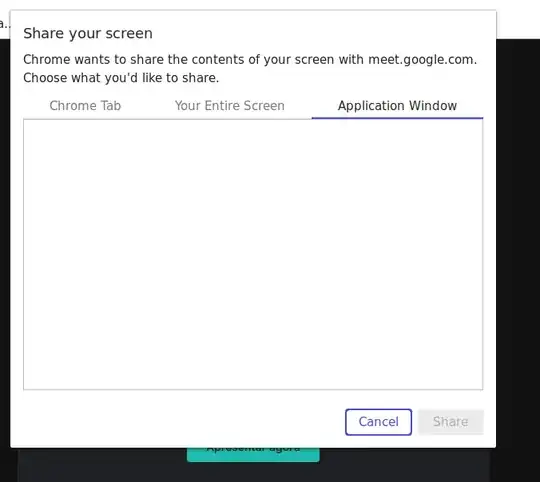BIOS
Dell Inspiron 7460
You have BIOS 1.11.0.
There's a newer BIOS available, 1.12.0, dated Mar 12, 2020, and can be downloaded here.
Note: Confirm that I have the correct web page for your model #.
Note: Have good backups before updating the BIOS.
Discord
Know that Discord is basically spyware, in my opinion. It has code that determines what other software that you're running at the same time. That's none of "their" business. The snap version of Discord also bombs /var/log/syslog with error messages, unless you've given it permissions to go outside of its sandbox (bad idea).
Update #1:
We've isolated the problem to something in your own account.
I'll outline a procedure to try and isolate common trouble areas.
There are three folders that can typically cause problems:
- ~/.cache
- ~/.local
- ~/.config
The process is the same to eliminate ONE FOLDER AT A TIME. I'll use ~/.cache as the example.
Note: It's normal for some system/application settings to change during this procedure. Screen resolution, etc. That's normal. Don't panic.
- rename
~/.cache to ~/.cache.HOLD
- a fresh new
~/.cache folder will get recreated at log in
- log out of your account
- log back into your account
- try to recreate the sharing problem
- if the problem still exists, then
~/.cache is not the problem, then do:
- MOVE the fresh new
~/.cache folder out to the Desktop, we'll trash it later
- rename
~/.cache.HOLD to ~/.cache
- IMMEDIATELY log out
- log back in
- if the problem is fixed, then the problem exists in the
~/.cache.HOLD folder, then do:
- MOVE, NOT COPY, everything from
~/.cache.HOLD folder back into the fresh new ~/.cache folder, SKIPPING any existing files
- anything left over in the
~/.cache.HOLD folder is potentially bad
- done