Yesterday I wanted to increase my home directory size as I constantly got notified about critical amount of space. Firstly, as suggested in many topics, I wanted to do external back up of my system, so according to this answer I did:
sudo tar czf /media/external-disk/backup.tar.gz --exclude=/backup.tar.gz --exclude=/dev --exclude=/mnt --exclude=/proc --exclude=/sys --exclude=/tmp --exclude=/lost+found --exclude=/media /
Unfortunetely, after an hour of creating a back up the process ended in some error (I don't remember the exact notice but it wasn't very informative). So I decided to gave it up for yesterday and try again today's morning. Unfortunetely, when I open my laptop today Ubuntu doesn't boot at all:
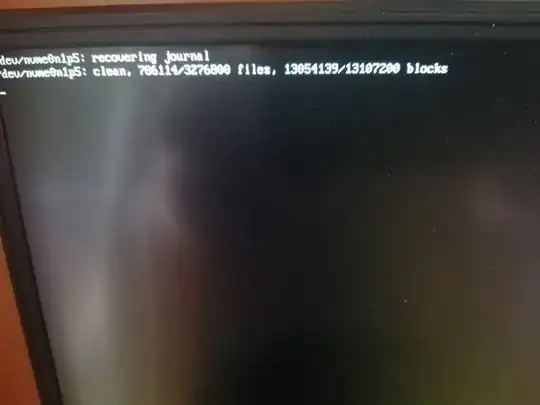 The second message is something that used to pop out earlier, but usually there wary many lines of this message - now it's a one line back and back again. The first message (
The second message is something that used to pop out earlier, but usually there wary many lines of this message - now it's a one line back and back again. The first message (recovering journal) is something new though. How can I check why my Ubuntu doesn't boot up now? What might have gone wrong while backing up? How can I fix it now?
@Edit: I also installed Nvidia 4.30 driver yesterday, although I had a newer one (4.40) already installed. After that I restarted computer and Ubuntu booted without any problems, but maybe this is a reason behind my issue?
fsck(file system check) report on completion of required error check (the check also occurs every ~30 boots anyway, unless it detects an unclean shutdown). – guiverc Jun 05 '20 at 06:01fsckhappened to me with every boot actually before, but after it generated few lines (and probably checked all the files) computer started normally. Now it kind of chokes on the first line. I started my computer several minutes ago and it seems to reboot every time after that first line. – Xaume Jun 05 '20 at 06:29fsckmessage and didn't expect it (ie. it's not been a lot of boots & thus 30th is plausible) I tend to shutdown as soon as possible (or SysRq cause clean shutdown), then boot 'live' media (eg. Ubuntu install media selecting 'try') andfsckthe partition manually to ensure disk partition is fine. maybe check drive health (ie. SMART), check partitions look normal, before trying to reboot normally. Assuming that all looks good, I'd next boot without 'quiet splash' (on linux kernel line), then likely boot to runlevel 1 (add ' 1 ' to linux) to slowly boot, exploring for clues – guiverc Jun 05 '20 at 06:52fsckmay be damaging to the hardware? Or indicate damage in the hardware? – Xaume Jun 05 '20 at 06:58