I downloaded it, but I can't activate it. It looks like this...

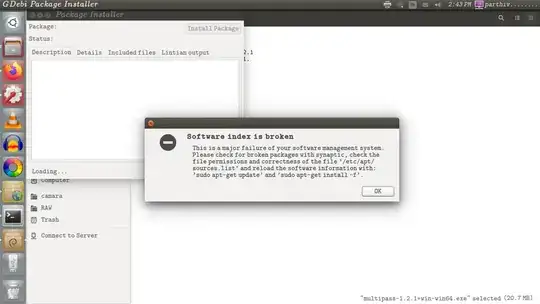
2 Answers
You can't install software in Ubuntu using .exe files. You will have to download the .deb file.
If you want multipass, you can get it by running sudo snap install multipass --classic in the terminal.
Usually, software are installed in Ubuntu through the terminal using repositories or through the Ubuntu Software Store.
See https://multipass.run/, https://snapcraft.io/multipass and https://multipass.run/docs/installing-on-linux
- 2,704
-
error: snap "multipass" is not available on edge for this architecture (i386) but exists on other architectures (amd64, arm64, armhf). – mech_boy_ Jun 05 '20 at 10:04
-
it is showed... – mech_boy_ Jun 05 '20 at 10:05
-
@mech_boy_ Which command did you use? – VidathD Jun 05 '20 at 10:37
from the image it seems that you have downloaded a windows program (it's file extension is ".exe" and there is "win64" in the file name). There are a few things that you can try to get the program running under Linux:
look for a Linux version of the program:
I am not certain whether this is the program that you are looking for, but there seems to be a snap available either by typing
sudo snap install multipassin a terminal, or searching for it in the software centerOR There might be a ".deb" file available on the program's website which you can install via
sudo dpkg -i [filename].deb
if there isn't a Linux version of the program you can still run the program via Wine
- So far I haven't tried this myself, but you should be able to find plenty of tutorials on how to use wine to run windows programs on linux https://www.winehq.org/
- 1