I am having troubles with getting Nvidia GeForce RTX 2070 drivers going on my AMD Ryzen desktop. I have entered the following terminal commands:
ubuntu-drivers devicessudo ubuntu-drivers autoinstall
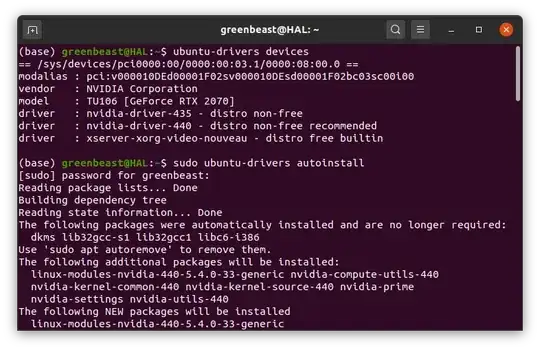
As can be seen, everything seems to install correctly but when I then reboot it goes to a logon screen with my name as the account name. When I try and login by entering a password, nothing happens. It just stays on the login screen. The only way to fix it, is to revert back to the nouveau driver by going to the command terminal as root (ctrl+alt+F2) and entering the following:
sudo apt-get remove --purge nvidia-*sudo dpkg-reconfigure xserver-xorg
I know lots of posts have been made about this (but for 18.04, 16.04, 14.04 and 12.04) and the following command has been suggested:
sudo prime-select nvidia
And then followed by these commands:
sudo add-apt-repository ppa:bumblebee/stablesudo apt-get updatesudo apt-get install bumblebee bumblebee-nvidia
However, is this really the proper way to resolve this issue, and will it work? (or what is bumblebee?)
Thanks