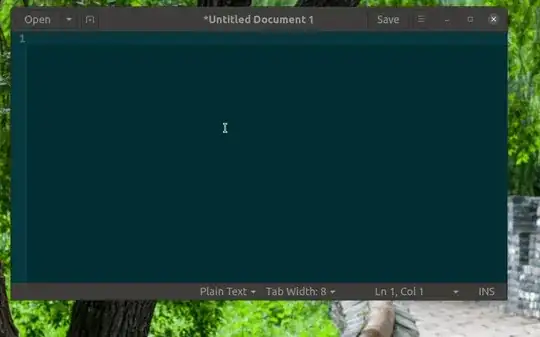In Ubuntu 20.04, if I type ctrl+shift+e, then start typing in any app (terminal, browser, whatever), underlined text appears. It could even be in gedit. There are no spaces in what appears, and if I hit escape, the text vanishes.
Here's a GIF:
In the first example, I hit enter when I'm done typing the sentence. In the second line, I hit escape and it all vanishes.
I assume I'm accessing some kind of accessibility feature, but I have no idea what.
In summary: What is ctrl+shift+e doing in Ubuntu?