My system has been running for 61 days:
$ uptime
09:30:37 up 61 days, 5:09, 1 user, load average: 0.42, 0.63, 0.49
Of course I don't have it powered on all the time destroying the environment, it is suspended most of the time:
$ suspendtime
Linux uptime 5,289,027 seconds (8 weeks, 5 days, 5 hours, 10 minutes, 27 seconds)
127 Suspends 3,159,701 seconds (5 weeks, 1 day, 13 hours, 41 minutes, 41 seconds)
Real uptime 2,129,326 seconds (3 weeks, 3 days, 15 hours, 28 minutes, 46 seconds)
Source of suspendtime: How to get real uptime?
I kind of brag about how much better Ubuntu is than Windows because you don't have to reboot it all the time. However:
- Two days ago a terminal screen froze
- Last couple of days keyboard repeat rate slowed about 20%
- Buttons on my python program grew 10 times too high
Do I have to reboot?
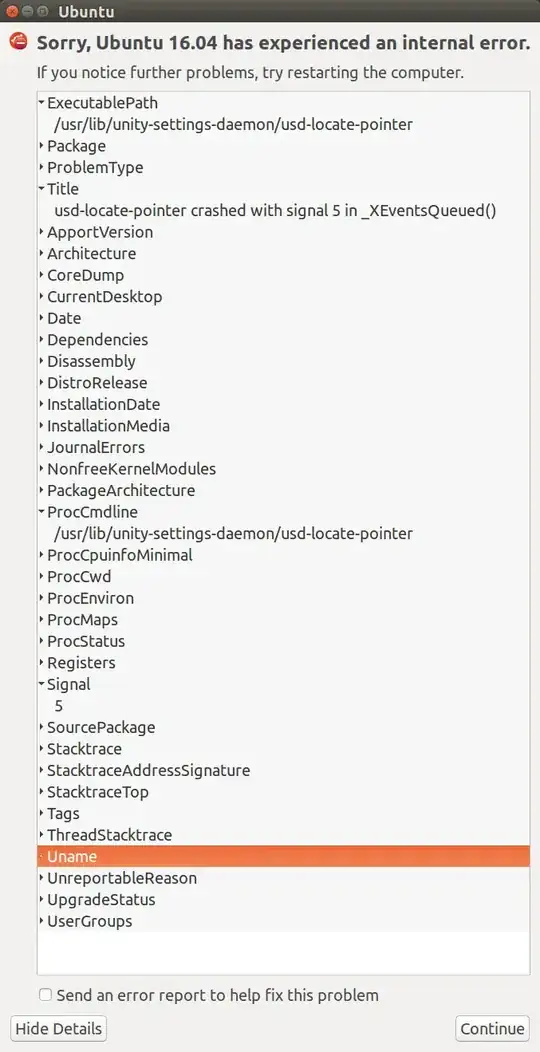
sudo apt update && sudo apt upgradewhat's not broken? But I will have to reboot soon to install Windows 10 WSL2 update and Ubuntu 20.04 upgrade on test partition. At that time I'll upgrade 16.04 too. You could also say I have a side mission to test how long Ubuntu will stay up without need for reboot. I used to install new mainline/stable kernels weekly to check for bugs but don't do that anymore. – WinEunuuchs2Unix Jun 07 '20 at 17:00uptimeresults. Some security updates like Intel Predictive Branching memory leaks I've actually turned off because they take up 10% resources or something like that. – WinEunuuchs2Unix Jun 07 '20 at 17:52free -hno reports Used:"1.4 Gand Free 128G`. Still it was Karma bragging about Linux uptime that caused the power to go out for 20 blocks or so. Oh well might as well install updates now :) – WinEunuuchs2Unix Jun 07 '20 at 22:35