I've updated apt and installed both w3m and w3m-img:
$ apt install w3m-img
Reading package lists... Done
Building dependency tree
Reading state information... Done
w3m is already the newest version (0.5.3-36build1).
w3m-img is already the newest version (0.5.3-36build1).
0 upgraded, 0 newly installed, 0 to remove and 31 not upgraded.
$ which w3m
/usr/bin/w3m
$ which w3mimgdisplay
w3mimgdisplay not found
$ which w3m-img
w3m-img not found
$ ls -la /usr/lib/w3m/w3mimgdisplay
-rwxr-sr-x 1 root video 26640 Feb 5 2018 /usr/lib/w3m/w3mimgdisplay
When I call: w3m https://google.com I don't see any images. How to fix it?
I tried it in Tilix and in gnome-terminal.
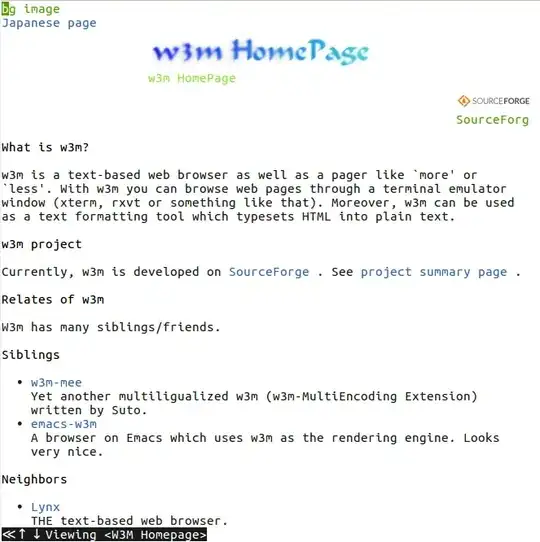
xterm,mate-terminal,konsoleand plain dumb tty. – N0rbert Jun 09 '20 at 14:23