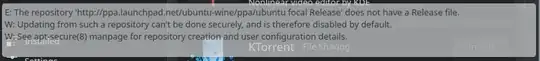RootsMagic7 is a geneology software package for Windows that was able to download and install a few days ago with Q4Wine. It had a hang-up fault when trying to add a "fact" in the program. This is the same problem described here: RootsMagic 7.6.3 worked on Wine 4.0 Ubuntu 19.10 but not on Wine 5.0 Ubuntu 20.04
I followed the instructions he said was a fix from WineHQ here: https://wiki.winehq.org/Ubuntu
This included the following steps:
removed the Wine and dependent packages including Q4Wine, Winetricks, and PlayonLinux
allowing 32 bit architecture
sudo dpkg --add-architecture i386downloading the repository key
wget -O - https://dl.winehq.org/wine-builds/winehq.key | sudo apt-key add -adding the repository
sudo add-apt-repository 'deb https://dl.winehq.org/wine-builds/ubuntu/ focal main'update the packages
sudo apt updateinstall the package
sudo apt install --install-recommends winehq-stableallow raw IP packages
dpkg-reconfigure wine-<branch>-amd64 wine-<branch> wine-<branch>-i386
RootsMagic7 would not even open. Tried installing Q4Wine, Winetricks, and PlayonLinux. Tried reinstalling RootsMagic7 and now it will not even install with Q4Wine. Any ideas other than building a bi-arch Wine? Here are the instructions to build a dual architecture sandbox for Wine: https://wiki.winehq.org/Building_Biarch_Wine_On_Ubuntu
Wine version is now 5.10 instead of 5.7 in the answer given at the first hyperlink.
My system info: Operating System: Kubuntu 20.04 KDE Plasma Version: 5.18.5 KDE Frameworks Version: 5.68.0 Qt Version: 5.12.8 Kernel Version: 5.4.0-37-generic OS Type: 64-bit Processors: 4 × AMD Ryzen 3 3200G with Radeon Vega Graphics Memory: 62.8 GiB of RAM
The window for "add fact" is frozen after selecting a type of fact to add. All of the fact types disappear and the window freezes. All of the other buttons work on the frozen window, except "cancel" and the program is stuck. The system must be rebooted to get it to close.
Maybe this is causing the problem, but I don't know how to fix it.