Possibly this is the reason as discussed in No version of Ubuntu can be installed with any Skylake 6th generation Intel processor post.
Here is the solution as suggested by Pilot6
Boot with nomodeset boot parameter as it is described in this answer.
You will be able to install Ubuntu. After you do it, the system will probably won't boot again.
You will have to get to grub menu by pressing Shift or ESC button and enter nomodeset again.
Then install 4.3 kernel. It can be done this way. Run in terminal:
mkdir ~/linux-4.3
cd ~/linux-4.3
wget http://kernel.ubuntu.com/~kernel-ppa/mainline/v4.3-wily/linux-headers-4.3.0-040300-generic_4.3.0-040300.201511020949_amd64.deb
wget http://kernel.ubuntu.com/~kernel-ppa/mainline/v4.3-wily/linux-headers-4.3.0-040300_4.3.0-040300.201511020949_all.deb
wget http://kernel.ubuntu.com/~kernel-ppa/mainline/v4.3-wily/linux-image-4.3.0-040300-generic_4.3.0-040300.201511020949_amd64.deb
sudo dpkg -i *.deb
and reboot. I hope the system will boot without the nomodeset parameter.
Notice: The kernel will not get updates. You will need to install them manually from Mainline kernel PPA.
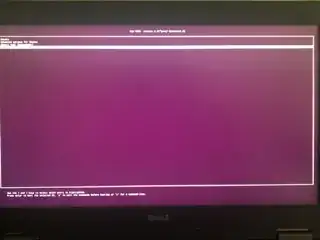
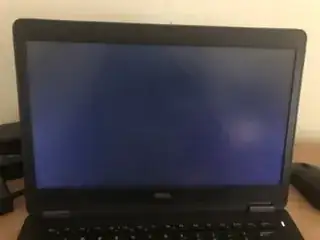
00:02.0 VGA compatible controller: Intel Corporation Skylake GT2 [HD Graphics 520] (rev 07)
– Varshini Jun 10 '20 at 14:05