I have Ubuntu MATE 20.04 installed in my computer. Somehow now apt is absolutely broken. Every package doesn't have an installation candidate.
Even worse, I can't download any package at all with Synaptic or aptitude. /etc/apt/sources.list seems perfectly fine.
[sudo] password for disablegraphics:
Reading package lists... Done
Building dependency tree
Reading state information... Done
Package fluid is not available, but is referred to by another package.
This may mean that the package is missing, has been obsoleted, or is only
available from another source
E: Package 'fluid' has no installation candidate
disablegraphics@disablegraphics:~$ update-manager
Traceback (most recent call last):
File "/usr/bin/update-manager", line 28, in <module>
import gi
ModuleNotFoundError: no module named 'gi'
Sources.list part 1:
Sources.list part 2:
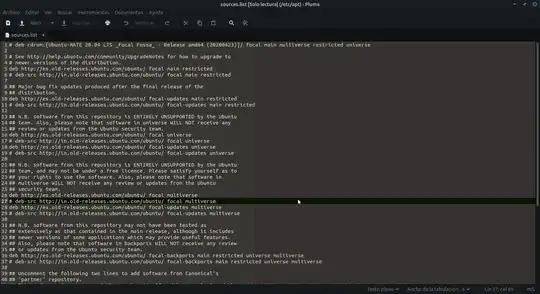
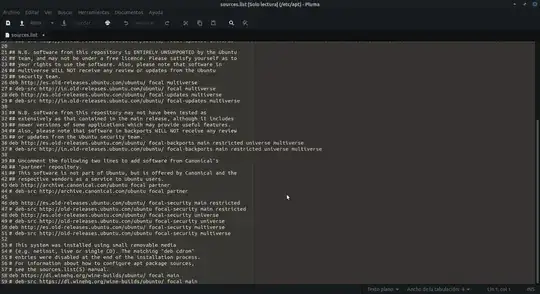
update-managercommand in the question starts the Software Updater app, and if there are any error messages when running this app it prints them in the terminal. link Please use onlysudo apt updateto refresh the list of available software andsudo apt upgradeto update software until you have solved this problem. – karel Jun 11 '20 at 02:40sudo apt install aptitude? If it installs successfully, runaptitudewithout any extra parameters, and see what happens. Assuming it installs successfully, it *should* give you some information about what the problem is, and make suggestions on how to fix it. – TSJNachos117 Jun 11 '20 at 03:45/etc/apt/sources.list, and and change all instances of*.old-releases.ubuntu.com, withubuntu.com(remove the ".old-releases" part), and runsudo apt update, that might fix your problems. It might also make your problems worse, so make ABSOLUTELY CERTAIN* you make a backup copy of that file before modifying it. You might also be able to usesoftware-manager-gtkorsoftware-manager-qtto change mirrors graphically. – TSJNachos117 Jul 19 '20 at 06:31