Possible Duplicate:
How do I remove players I don't use from the sound indicator?
So since they decided to switch back to Rhythmbox as the default music player, Rhythmbox turned out to be the default in the sound menu as well.
The only problem is that I don't really use Rhythmbox, and have everything the way I want to in Banshee already. So I set my default music player to Banshee, but the default in the sound menu is still shown as Rhythmbox.
Okay. Banshee shows up when I manually start it, but it turns out that Rhythmbox is still sitting at the top there. It's a bit annoying, since I never click on it anyway...
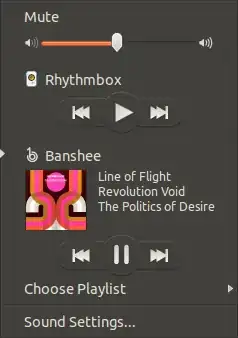
So is there a way to get Banshee back as the default in the sound menu?