Whenever I open a single folder and if I click on the Nautilus icon in the dock, it doesn't minimize it. Is there a way to do this?
Asked
Active
Viewed 1,502 times
4
1 Answers
6
If you mean 'minimize on click', you can activate this feature by running the following command:
gsettings set org.gnome.shell.extensions.dash-to-dock click-action 'minimize'
After running this command, whenever you click on the icon of the folder/application, it will be minimized.
Here is a demo:
If you want to go back to the default settings, run the following command:
gsettings reset org.gnome.shell.extensions.dash-to-dock click-action
singrium
- 6,880
-
1i noticed that if i run your command, i can't see the folders preview...is there a way to preserv this feature? – Gennaro Arguzzi Jun 12 '20 at 16:03
-
1Well, that's the bad side of this feature. However you can overcome this problem by clicking on the top left of the screen. Normally you should have an icon or something called Activities, once you click on it, it will give you a preview of the opened apps. – singrium Jun 12 '20 at 16:04
-
1
-
1
-
1
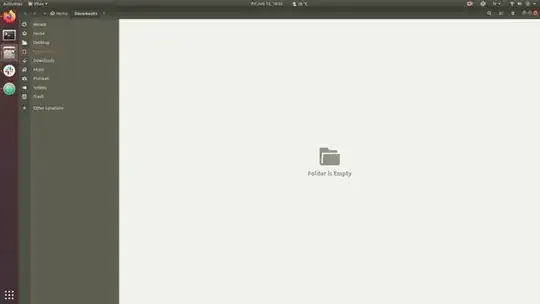
gsettings set org.gnome.shell.extensions.dash-to-dock click-action 'minimize-or-previews'instead of the command mentioned in the answer below. – pomsky Jun 13 '20 at 17:22