I once disabled this feature and as far as I can recall, it was somewhere in kwin's or in Compositor's Setting, but I'm totally blank now and don't remember how I actually did it before.
What I'm talking about is this, below
I don't like this as I totally lose track of the window I'm currently working on, and if the count of instances is greater than 10 then its very difficult to pick the correct one. I recently updated my system and since then I'm getting this, instead of getting a list of open windows.
Thanks in advance
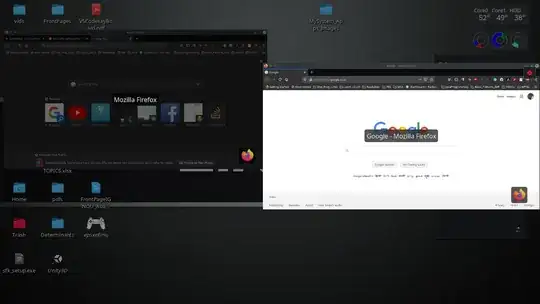
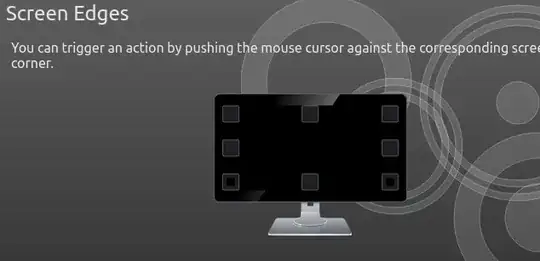
kcmshell5 kwineffects. Ignore any terminal output and maximize the window that appears. Scroll to "Window Management" and turn off "Present Windows". Click "Apply" in the lower right corner. Close the window. – DK Bose Jun 13 '20 at 13:11