I've got an issue with my dual boot setup. Recently my HDD crashed and I had to remove it(both windows and Linux were installed on SATA SSD), when I replaced my HDD to an M.2 SSD I discovered that I was booting to windows through windows boot manager. I assumed I must have installed GRUB by mistake to that HDD.
Today I tried to freshly install Ubuntu with GRUB to dev/sda and after successful installation, I discovered that there's no trace of GRUB in my motherboard's BIOS.
These are screenshots that may be helpful, please help :/. P.S. If there is a solution that doesn't mess up with windows installation, that is my preferred one.
Hard Disk Drive Boot Properties:
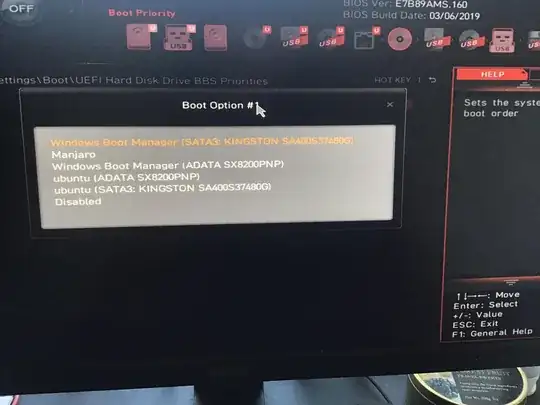
Windows Disk Management Tool:
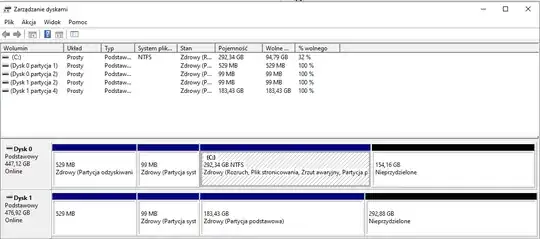
boot-repairrecommends: https://askubuntu.com/questions/1104855/how-to-make-grub-menu-appear-instead-grub-minimal-bash-like-in-booting/1105737#1105737 – WinEunuuchs2Unix Jun 14 '20 at 18:50