How do I close the VLC? After closing VLC and opening it again, the process is still running on my taskbar. How do I close or end the process?

- 3,305
- 16
- 37
- 465
- 1
- 7
- 12
6 Answers
I have resolved with this:
Delete folder
~/.config/vlc.Open vlc.
Open Preferences dialog, click on the Videos tab or button at the top. Then change your output to OpenGL video output.
Then click on the Input / Codecs tab or button at the top, then change Hardware-accelerated decoding to Disable and then click the Save button.
Close VLC Media Player.
- 15,657
- 321
-
1Have tried this out and it actually solved the problem, VLC does now quit properly. – LurioTabasco Mar 15 '21 at 11:07
-
-
1This works at first, but when I close the window it still hangs again. I discovered that
Menu> Media | quitcloses the process, but simply clicking on the window close button causes it to hang, and then must be killed to get it re-start. – Elliptical view Oct 17 '21 at 22:24 -
1could someone explain exactly what this does and why it works? – Brian Ó Maoláin Jun 19 '22 at 14:52
-
This procedure works temporarily (VLC 3.0.9.2 on Ubuntu 20.04), but the problem starts again after a week or so. The problem does not happen on VLC 3.0.16 on Ubuntu 22.04, so it's possible it's a VLC bug that got fixed in later versions. – JonahHuron Nov 28 '22 at 14:26
Open "Run a command" window by pressing Alt+F2 or run the following from a terminal:
Try killall vlc to send SIGTERM to all instances of vlc (Tell em to terminate themselves).
If this does not work, try killall -s 9 vlc to send a SIGKILL (Tell the system to kill the processes).
- 26,947
-
-
2It's even better if you put that command
killall -s 9 vlcin a hot corner. it's quicker ;) – Vedran Bejatovic Nov 04 '20 at 23:50 -
This is not a permanent solution. It just kills the running process. Whenever you rerun vlc, the problem will persist. The solution provided by @forkirara is a permanent solution though. – Ombrophile May 30 '21 at 06:21
-
That is true, and I never said anything else. It is exactly the answer to the question. And git might be ood enough for people who have no general issue with that, but when it occurs just once in a while. – pLumo May 31 '21 at 08:43
As an addendum to forkirara's answer, it seems that setting Video Output to 'XVideo output (XCB)' also works (tested on Ubuntu 20.04 and PopOS 20.04). This also seems to bypass the need to delete the VLC config folder.
(Sorry for responding as an answer, Stack Exchange forces you to do so until you get the right to make addendums properly as comments).
Hope this helps anyone else coming here because VLC still hasn't fixed this bug!
- 116
-
2Also works. I also don''t understand why they don't fix this annoying bug – Philippe Delteil Feb 05 '21 at 00:08
-
-
As I, recently registered to this forum, I can't up-vote (or comment) any answers. So instead I'll mention it here besides a description of the behaviour on my machine.
First of all forkiraras answer works for me too. I think it should be preferred over killing processes - which isn't the intended way things should work.
Behaviour on my machine:
- opened
vlcfrom file -> works - click the x-button of the window -> window closes but vlc is still active in taskbar -> works, I guess
- selecting quit from the taskbar menu won't close vlc(-taskbar)
- selecting "show vlc media player" from the taskbar menu (1st entry) -> brings up the window again You can toggle the program between the window and minimized to taskbar this way.
So actually the program doesn't seem to be unresponsive, but simply won't (correctly) trigger the close-event (or whatever you want to call it).
- 2,945
- 5
- 17
- 26
-
1Well.. It's a little more than that. Subsequent attempts to open video files (if you've got them set to open with VLC) will simply silently fail. Quite annoying. This started happening I BELIEVE after I swapped my nvidia card out for a much older AMD card. CPU decoding will be just fine... – Steven Lu Jan 17 '21 at 06:48
It appears this a known issue. All you have to do is go to tools > preferences > Input / Codecs and change the Hardware-accelerated codec to something other than Automatic or VDPAU.
Sources
- 15,657
As Canonical seems not to be interested in providing an updated VLC-package (v3.0.9) for Ubuntu 20.04, I uninstalled the VLC package from the Ubuntu sources (apt purge vlc) and installed it again via the snapstore (snap install vlc).
This worked perfectly for me, as this problem was fixed with VLC 3.0.12-3.
see: https://bugs.launchpad.net/ubuntu/+source/vlc/+bug/1819543
- 121
- 2
-
1Try also Flathub alternative. Almost everyone but Canonical move to flatpak, so probably will be better maintained. Here how to setup – Pablo Bianchi May 02 '22 at 18:54
-
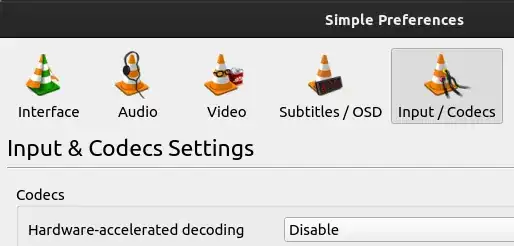
killall vlc. – pLumo Jun 15 '20 at 08:30killall -s 9 vlc? – pLumo Jun 15 '20 at 08:33Quit-option from the dropdown menu (screenshot) not work? – mook765 Jun 15 '20 at 08:40vlcprocesses via the dropdown menu 'Media' and 'Quit' or via the 'x' control at the top right corner of the window. But if/when that does not work, the advice by @pLumo will solve the problem. – sudodus Jun 15 '20 at 08:49But what about the other apps that won't close? Can I use the same command: killall -s 9 but with the name of the app instead of vlc?
– clieg Jun 15 '20 at 09:23