I am weak in OS related knowledge. So apologies in advance if this feels a very silly question.
I have Ubuntu already installed in my Dell laptop. I am trying to install Windows 10. I dont want to do dual boot. I want to remove ubuntu and install windows 10.
- I created a bootable usb by downloading iso file and then restore disk image. I refered tutorial: https://www.youtube.com/watch?v=wiMUD9is-LA
- I tried to reboot. The boot sequence manager shows my usb device but then I get error while installing
A media driver your computer needs is missing
Any help appreciated.

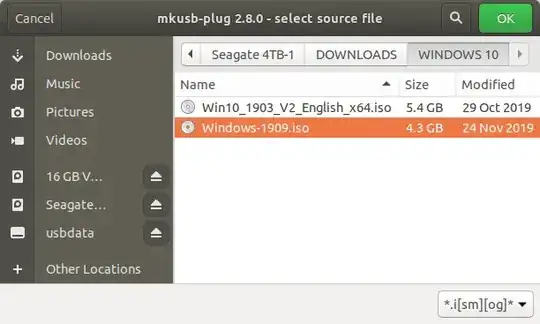

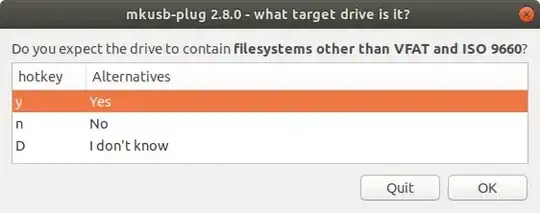 ]4]
]4]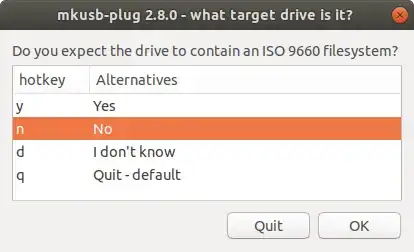



mkusbormkusb-plugor there is another way to use these commands ? – Hitesh Somani Jun 15 '20 at 10:06