Okay if i have Windows 10 Pro installed atm and install Ubuntu on a separate partition or drive will it give me the dual boot option on start-up ? Im very new to Linux and hoping it will fill all my needs to where i can change completely drop windows.
Asked
Active
Viewed 53 times
1 Answers
0
Welcome to the world of Ubuntu Chris. Give yourself time to learn it and it will server you well.
Short Answer: Yes you will get a screen at startup that lets you choose between Windows and Ubuntu. 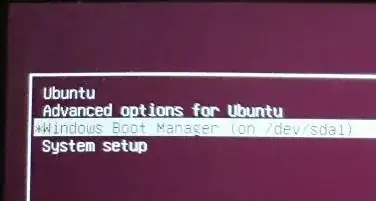
Long Answer: Here are some tips as you proceed. I am still a relative rookie.
- Turn off Encryption. You have W10 Pro. It comes with BitLocker. I recommend turning it off or disabling during the install. And save your Key in at least two places. If you have small children then 4!(Not 4 children but 4 places!!)
- Use Easus Partition Master Home edition to partition your drive first from Windows. Take your Windows partition and add 20 to 30 GB Minimum to the Used amount and shrink it to that. In the Unallocated space make an ext3(you want ext4 but it doesn't offer it) partition.
- Now make a USB disk of Ubuntu 20.04 and install in the new partition. As @oldfred suggested try first to install in UEFI mode by booting the install media in UEFI mode. If that does not work then you have to wage the Bios Battle getting the computer to "see" and boot from the bootable media.
OK have at it.
walttheboss
- 596
-
Some more reference info: Shows installer with screen shots. Both BIOS purple accessibility screen & UEFI black grub menu screen https://help.ubuntu.com/community/UEFI Also shows Windows 10 screens or similar to Windows 8 https://askubuntu.com/questions/221835/installing-ubuntu-on-a-pre-installed-windows-10-with-uefi Be sure to boot Ubuntu installer in UEFI boot mode. – oldfred Jun 17 '20 at 22:14