I'm trying to compile Okular from scratch following these instructions (towards the end of the page):
git clone https://invent.kde.org/graphics/okular.git
cd okular
mkdir build
cd build
cmake -DCMAKE_INSTALL_PREFIX=/path/to/your/install/dir ..
make
make install
where I replaced /path/to/your/install/dir with /usr.
Make fails with (last lines):
-- Could NOT find KF5JS: found neither KF5JSConfig.cmake nor kf5js-config.cmake
-- Could NOT find KF5Wallet (missing: KF5Wallet_DIR)
-- Could NOT find KF5Wallet: found neither KF5WalletConfig.cmake nor kf5wallet-config.cmake
CMake Error at /usr/share/cmake-3.16/Modules/FindPackageHandleStandardArgs.cmake:146 (message):
Could NOT find KF5 (missing: Archive Bookmarks Completion Config
ConfigWidgets CoreAddons Crash IconThemes KIO Parts ThreadWeaver
WindowSystem DocTools JS Wallet) (Required is at least version "5.44.0")
Call Stack (most recent call first):
/usr/share/cmake-3.16/Modules/FindPackageHandleStandardArgs.cmake:393 (_FPHSA_FAILURE_MESSAGE)
/usr/local/share/ECM/find-modules/FindKF5.cmake:94 (find_package_handle_standard_args)
CMakeLists.txt:96 (find_package)
Prior steps:
installed extra-cmake-modules following this answer.
installed kf5 packages with
sudo apt-get install "libkf5*"following this answertried several other tips, all without success (e.g., modifying the cmake command to:
cmake -DQT_QMAKE_EXECUTABLE=qmake-qt5 \ -DCMAKE_INSTALL_PREFIX=/usr .. \ -DCMAKE_BUILD_TYPE=Release \ -DBUILD_TESTING=OFF \ -DQT_NO_VERSION_TAGGING=OFF \ -Wno-dev .. && make)
Relevant posts on askubuntu:
Perhaps I need to specify in the terminal where these packages are located, similar to this solution?
Or do I need to modify the CMakeLists.txt as in this solution?
Background:
On Ubuntu 20.04 LTS, using the stylus with the freehand annotation tool results in jagged lines, as this post on reddit and this gif show. See also this thread on the bugtracker which suggests a modification to ./ui/pageviewannotator.cpp that has (I think) already been implemented in the cloned github version (search the thread for PageViewAnnotator). The TLDR of the problem is that when using the stylus, too many points are created that result in the jagged shapes when rendered.
Screenshot of the linked gif: stylus (left) vs. finger (right). Using a thick stroke here to highlight the issue. The stylus works fine in other programs like Xournal++.
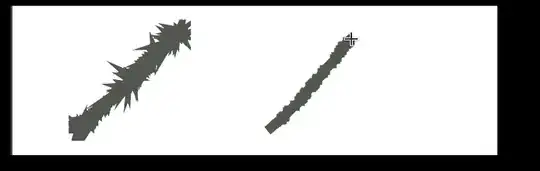
sudo apt-get build-dep okularcommand. And then compile the application. – N0rbert Jun 24 '20 at 07:15