I've been experiencing consistent issues where my system gets into a read-only state. I can do the fixes described in other questions (like Read-only filesystem error) and this fixes it for ~a day. But each day at startup the issue comes back.
My question here isn't so much how to fix it, but is there any way for me to diagnose what particular piece of software may be causing this?
EDITS:
Adding syslog output below, from searching a bit on these error messages, my understanding is that nothing in particular is doing this; it's just repeatedly failing to find good blocks (i.e. dying drive)??
Jun 26 10:03:53 mal NetworkManager[1298]: <info> [1593180233.9376] manager: NetworkManager state is now CONNECTED_GLOBAL
Jun 26 10:04:03 mal systemd[1]: NetworkManager-dispatcher.service: Succeeded.
Jun 26 10:04:24 mal anacron[1290]: Job `cron.daily' terminated
Jun 26 10:04:24 mal anacron[1290]: Normal exit (1 job run)
Jun 26 10:04:24 mal systemd[1]: anacron.service: Succeeded.
Jun 26 10:05:01 mal CRON[7965]: (root) CMD (command -v debian-sa1 > /dev/null && debian-sa1 1 1)
Jun 26 10:07:00 mal systemd-resolved[1282]: Server returned error NXDOMAIN, mitigating potential DNS violation DVE-2018-0001, retrying transaction with reduced feature level UDP.
Jun 26 10:07:07 mal kernel: [ 529.845356] ata1.00: READ LOG DMA EXT failed, trying PIO
Jun 26 10:07:07 mal kernel: [ 529.846653] ata1.00: exception Emask 0x0 SAct 0x1000000 SErr 0x0 action 0x0
Jun 26 10:07:07 mal kernel: [ 529.846656] ata1.00: irq_stat 0x40000008
Jun 26 10:07:07 mal kernel: [ 529.846659] ata1.00: failed command: READ FPDMA QUEUED
Jun 26 10:07:07 mal kernel: [ 529.846663] ata1.00: cmd 60/08:c0:e8:47:91/00:00:14:00:00/40 tag 24 ncq dma 4096 in
Jun 26 10:07:07 mal kernel: [ 529.846663] res 41/40:00:ec:47:91/00:00:14:00:00/00 Emask 0x409 (media error) <F>
Jun 26 10:07:07 mal kernel: [ 529.846665] ata1.00: status: { DRDY ERR }
Jun 26 10:07:07 mal kernel: [ 529.846666] ata1.00: error: { UNC }
Jun 26 10:07:07 mal kernel: [ 529.852714] ata1.00: configured for UDMA/133
Jun 26 10:07:07 mal kernel: [ 529.852746] sd 0:0:0:0: [sda] tag#24 FAILED Result: hostbyte=DID_OK driverbyte=DRIVER_SENSE
Jun 26 10:07:07 mal kernel: [ 529.852749] sd 0:0:0:0: [sda] tag#24 Sense Key : Medium Error [current]
Jun 26 10:07:07 mal kernel: [ 529.852752] sd 0:0:0:0: [sda] tag#24 Add. Sense: Unrecovered read error - auto reallocate failed
Jun 26 10:07:07 mal kernel: [ 529.852755] sd 0:0:0:0: [sda] tag#24 CDB: Read(10) 28 00 14 91 47 e8 00 00 08 00
Jun 26 10:07:07 mal kernel: [ 529.852758] blk_update_request: I/O error, dev sda, sector 345065452 op 0x0:(READ) flags 0x3000 phys_seg 1 prio class 0
Jun 26 10:07:07 mal kernel: [ 529.852779] ata1: EH complete
Jun 26 10:07:07 mal kernel: [ 529.852805] EXT4-fs warning (device sda2): htree_dirblock_to_tree:997: inode #10763504: lblock 0: comm duplicity: error -5 reading directory block
Jun 26 10:07:07 mal kernel: [ 529.950532] ata1.00: exception Emask 0x0 SAct 0x3 SErr 0x0 action 0x0
Jun 26 10:07:07 mal kernel: [ 529.950534] ata1.00: irq_stat 0x40000008
Jun 26 10:07:07 mal kernel: [ 529.950536] ata1.00: failed command: READ FPDMA QUEUED
Jun 26 10:07:07 mal kernel: [ 529.950538] ata1.00: cmd 60/08:00:e8:47:91/00:00:14:00:00/40 tag 0 ncq dma 4096 in
Jun 26 10:07:07 mal kernel: [ 529.950538] res 41/40:00:ec:47:91/00:00:14:00:00/00 Emask 0x409 (media error) <F>
Jun 26 10:07:07 mal kernel: [ 529.950539] ata1.00: status: { DRDY ERR }
Jun 26 10:07:07 mal kernel: [ 529.950540] ata1.00: error: { UNC }
Jun 26 10:07:07 mal kernel: [ 529.956788] ata1.00: configured for UDMA/133
Jun 26 10:07:07 mal kernel: [ 529.956808] sd 0:0:0:0: [sda] tag#0 FAILED Result: hostbyte=DID_OK driverbyte=DRIVER_SENSE
Jun 26 10:07:07 mal kernel: [ 529.956810] sd 0:0:0:0: [sda] tag#0 Sense Key : Medium Error [current]
Jun 26 10:07:07 mal kernel: [ 529.956811] sd 0:0:0:0: [sda] tag#0 Add. Sense: Unrecovered read error - auto reallocate failed
Jun 26 10:07:07 mal kernel: [ 529.956813] sd 0:0:0:0: [sda] tag#0 CDB: Read(10) 28 00 14 91 47 e8 00 00 08 00
Jun 26 10:07:07 mal kernel: [ 529.956814] blk_update_request: I/O error, dev sda, sector 345065452 op 0x0:(READ) flags 0x3000 phys_seg 1 prio class 0
Jun 26 10:07:07 mal kernel: [ 529.956838] ata1: EH complete
Jun 26 10:07:07 mal kernel: [ 529.956840] EXT4-fs error (device sda2): __ext4_find_entry:1531: inode #10763504: comm deja-dup: reading directory lblock 0
Update 29June
Side note; this error has NOT happened for 3+ days, ever since I unplugged my kindle from the desktop. I have no idea if this has anything to do with it; but just mentioning it here for those more in the know.
Booting from live CD: output of checking the drive
Additionally, smartctl outputs. I don't seem to be able to get a -t long test to actually finish, but short ones seem fine.
ubuntu@ubuntu:~$ sudo smartctl -a /dev/sda2
smartctl 7.1 2019-12-30 r5022 [x86_64-linux-5.4.0-26-generic] (local build)
Copyright (C) 2002-19, Bruce Allen, Christian Franke, www.smartmontools.org
=== START OF INFORMATION SECTION ===
Model Family: Marvell based SanDisk SSDs
Device Model: SanDisk SSD PLUS 1000GB
Serial Number: 190532802370
LU WWN Device Id: 5 001b44 8b92df610
Firmware Version: UH5100RL
User Capacity: 1,000,207,286,272 bytes [1.00 TB]
Sector Size: 512 bytes logical/physical
Rotation Rate: Solid State Device
Form Factor: 2.5 inches
Device is: In smartctl database [for details use: -P show]
ATA Version is: ACS-2 T13/2015-D revision 3
SATA Version is: SATA 3.2, 6.0 Gb/s (current: 6.0 Gb/s)
Local Time is: Mon Jun 29 23:21:35 2020 UTC
SMART support is: Available - device has SMART capability.
SMART support is: Enabled
=== START OF READ SMART DATA SECTION ===
SMART overall-health self-assessment test result: PASSED
General SMART Values:
Offline data collection status: (0x00) Offline data collection activity
was never started.
Auto Offline Data Collection: Disabled.
Self-test execution status: ( 0) The previous self-test routine completed
without error or no self-test has ever
been run.
Total time to complete Offline
data collection: ( 120) seconds.
Offline data collection
capabilities: (0x15) SMART execute Offline immediate.
No Auto Offline data collection support.
Abort Offline collection upon new
command.
No Offline surface scan supported.
Self-test supported.
No Conveyance Self-test supported.
No Selective Self-test supported.
SMART capabilities: (0x0003) Saves SMART data before entering
power-saving mode.
Supports SMART auto save timer.
Error logging capability: (0x01) Error logging supported.
General Purpose Logging supported.
Short self-test routine
recommended polling time: ( 2) minutes.
Extended self-test routine
recommended polling time: ( 182) minutes.
SMART Attributes Data Structure revision number: 1
Vendor Specific SMART Attributes with Thresholds:
ID# ATTRIBUTE_NAME FLAG VALUE WORST THRESH TYPE UPDATED WHEN_FAILED RAW_VALUE
5 Reallocated_Sector_Ct 0x0032 100 100 000 Old_age Always - 0
9 Power_On_Hours 0x0032 100 100 000 Old_age Always - 3921
12 Power_Cycle_Count 0x0032 100 100 000 Old_age Always - 353
165 Total_Write/Erase_Count 0x0032 100 100 000 Old_age Always - 1045
166 Min_W/E_Cycle 0x0032 100 100 --- Old_age Always - 4
167 Min_Bad_Block/Die 0x0032 100 100 --- Old_age Always - 0
168 Maximum_Erase_Cycle 0x0032 100 100 --- Old_age Always - 14
169 Total_Bad_Block 0x0032 100 100 --- Old_age Always - 1688
170 Unknown_Attribute 0x0032 100 100 --- Old_age Always - 0
171 Program_Fail_Count 0x0032 100 100 000 Old_age Always - 0
172 Erase_Fail_Count 0x0032 100 100 000 Old_age Always - 0
173 Avg_Write/Erase_Count 0x0032 100 100 000 Old_age Always - 4
174 Unexpect_Power_Loss_Ct 0x0032 100 100 000 Old_age Always - 17
184 End-to-End_Error 0x0032 100 100 --- Old_age Always - 0
187 Reported_Uncorrect 0x0032 100 100 000 Old_age Always - 34
188 Command_Timeout 0x0032 100 100 --- Old_age Always - 0
194 Temperature_Celsius 0x0022 065 055 000 Old_age Always - 35 (Min/Max 17/55)
199 SATA_CRC_Error 0x0032 100 100 --- Old_age Always - 0
230 Perc_Write/Erase_Count 0x0032 100 100 000 Old_age Always - 610 80 610
232 Perc_Avail_Resrvd_Space 0x0033 100 100 005 Pre-fail Always - 100
233 Total_NAND_Writes_GiB 0x0032 100 100 --- Old_age Always - 4201
234 Perc_Write/Erase_Ct_BC 0x0032 100 100 000 Old_age Always - 16347
241 Total_Writes_GiB 0x0030 100 100 000 Old_age Offline - 6893
242 Total_Reads_GiB 0x0030 100 100 000 Old_age Offline - 3558
244 Thermal_Throttle 0x0032 000 100 --- Old_age Always - 0
SMART Error Log Version: 1
No Errors Logged
SMART Self-test log structure revision number 1
Num Test_Description Status Remaining LifeTime(hours) LBA_of_first_error
1 Short offline Completed without error 00% 3921 -
2 Extended offline Fatal or unknown error 90% 3920 0
3 Short offline Completed without error 00% 3919 -
4 Extended offline Fatal or unknown error 90% 3889 0
5 Extended offline Self-test routine in progress 90% 3888 -
6 Extended offline Self-test routine in progress 90% 3888 -
7 Extended offline Self-test routine in progress 90% 3888 -
8 Extended offline Self-test routine in progress 90% 3888 -
9 Extended offline Self-test routine in progress 90% 3888 -
#10 Extended offline Self-test routine in progress 90% 3888 -
#11 Extended offline Self-test routine in progress 90% 3888 -
#12 Extended offline Self-test routine in progress 90% 3888 -
#13 Extended offline Self-test routine in progress 90% 3888 -
#14 Extended offline Self-test routine in progress 90% 3888 -
#15 Extended offline Self-test routine in progress 90% 3888 -
#16 Extended offline Self-test routine in progress 90% 3888 -
#17 Extended offline Self-test routine in progress 90% 3888 -
#18 Extended offline Self-test routine in progress 90% 3888 -
#19 Extended offline Self-test routine in progress 90% 3888 -
#20 Extended offline Self-test routine in progress 90% 3888 -
#21 Extended offline Self-test routine in progress 90% 3888 -
Selective Self-tests/Logging not supported
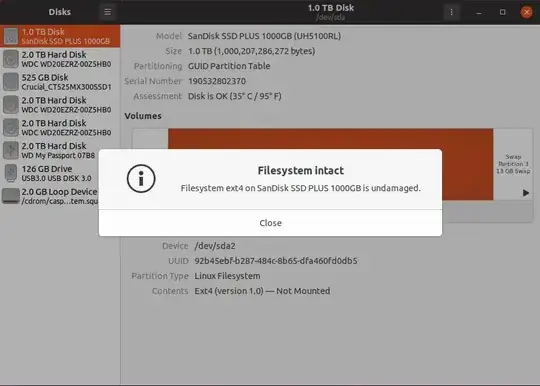
Disksapp, SMART Data & Tests, SMART Data (scrollable) window. Have you runfsck? Start comments to me with @heynnema or I'll miss them. – heynnema Jun 25 '20 at 17:49