Installed driver with this command:
$ sudo apt install nvidia-driver-440
but when i want to check Nvidia driver, I'm getting this error:
$ nvidia-smi
NVIDIA-SMI has failed because it couldn't communicate with the NVIDIA driver. Make sure that the latest NVIDIA driver is installed and running
If I look at Nvidia-settings, the window will show up, but all i can see is: Select GPU you would like to use and 3 options below, and nothing else. Here's the output:
$ nvidia-settings
ERROR: NVIDIA driver is not loaded
ERROR: Unable to load info from any available system
(nvidia-settings:7221): GLib-GObject-CRITICAL : 16:08:55.807: g_object_unref: assertion 'G_IS_OBJECT (object)' failed
Message: 16:08:55.810: PRIME: Requires offloading
** Message: 16:08:55.810: PRIME: is it supported? yes
** Message: 16:08:55.837: PRIME: Usage: /usr/bin/prime-select nvidia|intel|on-demand|query
** Message: 16:08:55.837: PRIME: on-demand mode: "1"
** Message: 16:08:55.837: PRIME: is "on-demand" mode supported? yes
in Software & Updates > Additional Drivers, I chose: Using NVIDIA driver metapackage from nvidia-driver-440 (proprietary, tested)
In Settings > About, Graphics: displays integrated Intel, instead of Nvidia 1050TI
Did everything as in This comment, :
$ prime-select query
nvidia
It says nvidia, but still nothing's working
FIXED: I managed to fix it by disabling secure boot in BIOS
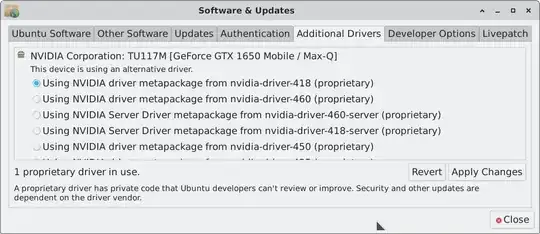
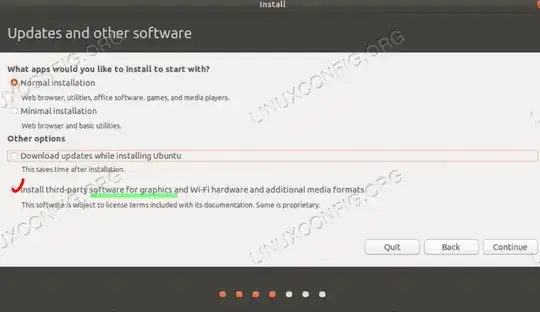
prime-select queryto check which GPU your PC is using. – singrium Jun 27 '20 at 14:57sudo ubuntu-drivers autoinstallwould work.. This might be helpful – singrium Jun 27 '20 at 15:13update-alternatives: error: no alternatives for glx– Morlino Jun 27 '20 at 18:15