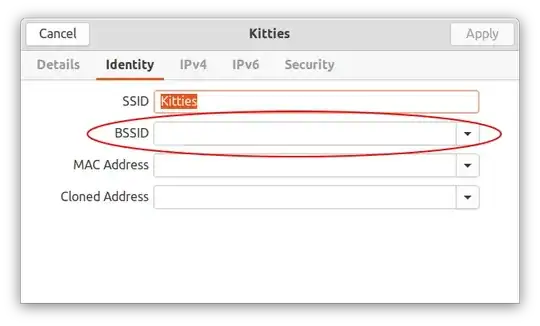Took a while to narrow this issue down but I think I figured out why I've been experiencing sudden loss of internet on WiFi. Thing is I don't know how to stop the problem.
At any given moment my internet will stop working and even though it says I'm connected to WiFi I cannot ping my AP (gateway). For a while I did have trouble getting assigned a weird IP address but using static settings helped with that. Now it looks like I'm losing connectivity because I typically sit halfway between my AP and my extender and my laptop will switch between them briefly, cutting off my connection for 30-ish seconds. Not a long time but annoying as hell when I'm online gaming.
Here's some output from dmesg that led me to this conclusion (redacted MAC addresses):
[13251.232642] wlp0s20f3: disconnect from AP <router> for new auth to <extender>
[13251.235765] wlp0s20f3: authenticate with <extender>
[13251.238107] wlp0s20f3: send auth to <extender> (try 1/3)
[13251.362369] wlp0s20f3: send auth to <extender> (try 2/3)
[13251.364122] wlp0s20f3: authenticated
[13251.366350] wlp0s20f3: associate with <extender> (try 1/3)
[13251.374040] wlp0s20f3: RX ReassocResp from <extender> (capab=0x1511 status=0 aid=2)
[13251.375858] wlp0s20f3: associated
[13251.384640] wlp0s20f3: Limiting TX power to 127 (127 - 0) dBm as advertised by <extender>
[13282.385850] wlp0s20f3: disconnect from AP <extender> for new auth to <router>
[13282.388230] wlp0s20f3: authenticate with <router>
[13282.389970] wlp0s20f3: send auth to <router> (try 1/3)
[13282.420120] wlp0s20f3: authenticated
[13282.426298] wlp0s20f3: associate with <router> (try 1/3)
[13282.444244] wlp0s20f3: RX ReassocResp from <router> (capab=0x1411 status=0 aid=7)
[13282.447382] wlp0s20f3: associated
[13282.524622] wlp0s20f3: Limiting TX power to 27 (30 - 3) dBm as advertised by <router>
Is there a way for me to adjust the threshold for switching APs? Or if not is there a way to manually switch between them (I mostly use the router)?