When I start the ./setup command I am taken to the proper installation medium, but after agreeing to terms the installer says that I need to alien the files. Needless to say this hasn't worked so far. Alien runs fine, but the installer won't recognize the files. When trying to install using apt install on the file after I alien the rpm I get:
apt install ./motionbuilder2020-64_2020-2_amd64.deb
Reading package lists... Done
Building dependency tree
Reading state information... Done
Note, selecting 'motionbuilder2020-64' instead of './motionbuilder2020-64_2020-2_amd64.deb'
The following packages will be upgraded:
motionbuilder2020-64
1 upgraded, 0 newly installed, 0 to remove and 0 not upgraded.
1 not fully installed or removed.
Need to get 0 B/598 MB of archives.
After this operation, 2,246 MB of additional disk space will be used.
Get:1 /home/cole/Downloads/MotionBuilder/motionbuilder2020-64_2020-2_amd64.deb motionbuilder2020-64 amd64 2020-2 [598 MB]
(Reading database ... 215608 files and directories currently installed.)
Preparing to unpack .../motionbuilder2020-64_2020-2_amd64.deb ...
Unpacking motionbuilder2020-64 (2020-2) over (2020-2) ...
dpkg: error processing archive /home/cole/Downloads/MotionBuilder/motionbuilder2
020-64_2020-2_amd64.deb (--unpack):
trying to overwrite '/var/opt/Autodesk/Adlm/ASR/ENCSU202000F_EL_Adlm.asr', whic
h is also in package maya2020-64 2020.0-236
Native call error in adlmPITRemoveProductInformation_2 12: The root information
in PIT XML file is missing
dpkg: error while cleaning up:
new motionbuilder2020-64 package post-removal script subprocess returned error
exit status 12
Errors were encountered while processing:
/home/cole/Downloads/MotionBuilder/motionbuilder2020-64_2020-2_amd64.deb
E: Sub-process /usr/bin/dpkg returned an error code (1)
root@cole-desktop:/home/cole/Downloads/MotionBuilder# ./setup
bash: ./setup: No such file or directory
I've been struggling with this for a while now, so any help would be much appreciated! 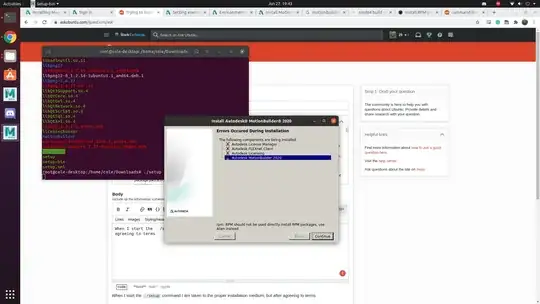 Edit: this software requires that I input a licence, skipping this won't allow it to run.
Edit: this software requires that I input a licence, skipping this won't allow it to run.