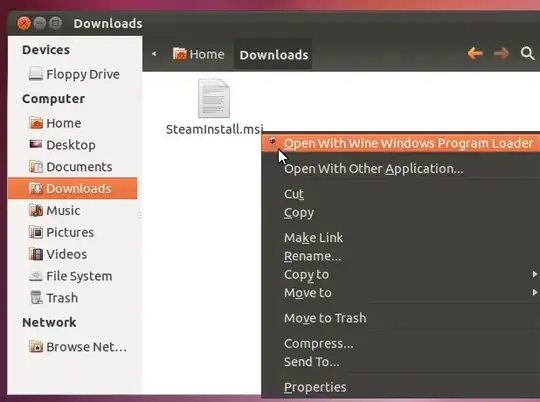I'm new to Ubuntu, I need to run Quicken till I find a good replacement for it. Ii heard we can run windows apps over wine. So I install Wine and then over wine I install Quicken?
Asked
Active
Viewed 157 times
-3
-
Wine does NOT run all Windows applications. See https://appdb.winehq.org/objectManager.php?sClass=application&iId=107 for Quicken on Wine - it's a bit of a dice roll. That's Intuit's fault, not the Wine developers. – user535733 Jun 30 '20 at 20:38
-
1Why not use windows? Wine compromises the security of linux and shouldn't be used. – kanehekili Jun 30 '20 at 21:46
-
I successfully installed Wine but as you mentioned I had problems with Quicken. Didn't work. Can you help with tips how to install quicken over Wine? Thank you. – josoliv Jul 01 '20 at 05:36
2 Answers
2
Theoretically, yes, you are correct. You first need to install Wine (see this guide for more info on that).
Then you would download the windows installer for Quicken (so quickeninstaller.exe for example).
From there, all you need to do is go to the install, right click on it and select open with wine.
You will be guided through a setup wizard and then the Quicken program should be installed.
Once it’s installed, you’ll find its shortcuts in your applications menu, and possibly on your desktop.
Some programs may work right out the box, while others might need some tweaking on your part. For more information see the Most popular links in the WineHQ Wiki.
For more information see this helpful article.
ldias
- 2,055
-
I successfully installed Wine but Quicken did not work. I have a picture of the error message. How do I post here? – josoliv Jul 01 '20 at 05:30
-
Upload your image to https://imgur.com/upload and then comment the link below – ldias Jul 01 '20 at 17:15