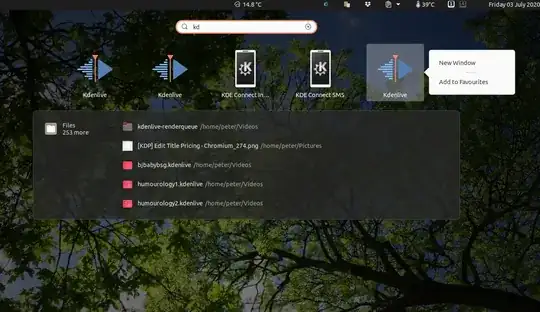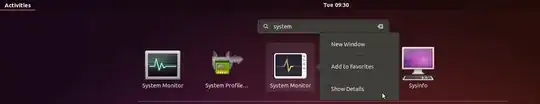I use some programs where there are 2 or 3 versions on my PC, perhaps an apt installed, version, and a snap, and an appimage, usually because the developers release bug fixes. For example, LMMS and Kdenlive work differently via appimage versus apt install.
When I open up the dash using the windows key and search for an app, for example typing lm or kd, I see multiple icons, one for each app version. What I can't see is how to tell which is which. Ideally, I should be able to right click and see where that app is located. Right clicking only reveals 'New window' or 'Add to favourites'.
How can I tell which is which? I suspect they also move around in the dash, so just remembering where they are won't help.
Example: Here's a screenshot illustrating the problem with Kdenlive. There is an apt package and 2 appimage files. Each is a different version of the program, with different bugfixes and features. It's the same with LMMS, some features only work in the appimage, but the apt is more stable.
As you can see, there is no 'show details' option.