so as title says, I cannot boot anymore after I removed python. I had anaconda before and certain packages didnt work anymore so I wanted to remove python and anaconda both to reinstall python fresh.
However, I wasnt very successful. After removing python the terminal from the left window disappeared aswell and I couldn't open terminals anymore and if I wanted to log in, it didnt work.
After rebooting, I didn't get into the GUI, but only had that tty terminal.
These are pictures from boot. Can I still save my ubuntu version? Or if not, can I still save the data on it?
I meanwhile managed to access my files via paragon linux software from windows. At the moment I try to copy my original ubuntu files completely, but even only "finding" the files takes hours.
So could I try to copy certain files into my ubuntu drive and then install them from tty terminal for example?

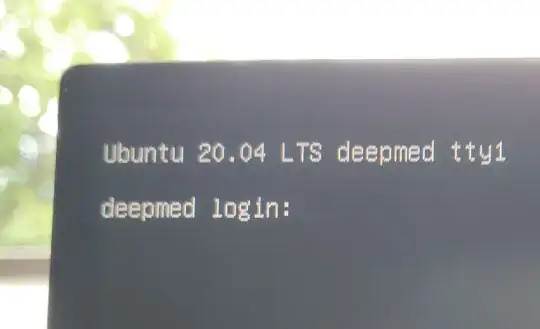
sudo apt install ubuntu-desktop– user535733 Jul 06 '20 at 18:13ubuntu-desktopmeta-package should pull in everything that was originally installed by the Ubuntu installer. After that, it's up to you. It's not magical, and it's not a complete system restore - it only reinstalls packages that you removed. It doesn't fix anything you that you may have broken some other way: It might not restore links or fix config files or recover data. – user535733 Jul 06 '20 at 20:12