I am trying to diagnose a hard drive that sounds like it's still running when it should be relatively idle. Below is a screengrab of my /dev/sda after a test run.
The Assessment says it's "OK", but I see very high values for various Attributes, the most obvious from below being Read Error Rate and Seek Error Rate.
Which should I believe: the overall assessment of "OK", or the fact that the value far exceeds the normalized or Threshold values?
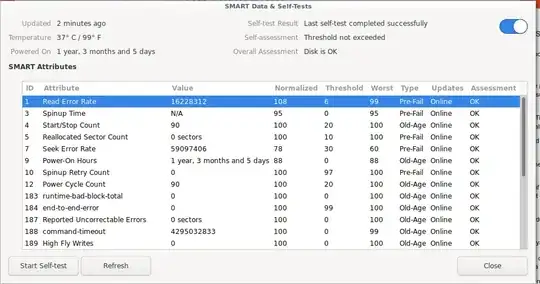
grep -i FPDMA -A7 /var/log/syslog*. Is this a desktop or laptop computer? – heynnema Jul 07 '20 at 21:20grep -i ata /var/log/syslog*. Start comments to me with @heynnema or I'll miss them. – heynnema Jul 07 '20 at 21:23It seems to have calmed down now.
– Jason Jul 08 '20 at 11:10systemctl status postfix. There's some kind of "Condition check resulted in Rebuild Hardware Database being skipped". I didn't really see any disk errors, but we may not have searched for the right string. Post the entire /var/log/syslog and /var/log/syslog.1 to paste.ubuntu.com for me to look at. Is this a desktop computer or a laptop? – heynnema Jul 08 '20 at 12:43