Just downloaded blender, and I see the .desktop file in the downloaded folder. When I try to allow launching the option just isn't there. I have allow executing file as program checked as well. My other programs did not have this issue and allowed launching without a problem. Not really sure what to do. OS is Ubuntu 20.04 Focal Fossa
I downloaded the files of off the official blender.org website. I can run the software by running the executable file that was downloaded with everything else. My problem is entirely with the .desktop file not being able to execute the file.
I have updated the Exec= to /home/MY NAME/Documents/blender files/blender %f
I changed the original name of the folder so that I could type it easier.
I have the blender files folder in Documents so I don't know why it isn't seeing it.
List of files:drwx------ 2 name name 4096 Jul 7 20:35 .
drwxr-xr-x 30 name name 4096 Jul 7 21:07 ..
-rwxr-xr-x 1 name name 5661 Jul 7 20:35 blender.desktop
-rw------- 1 name name 320 Jun 20 17:00 chrome-fahmaaghhglfmonjliepjlchgpgfmobi-Default.desktop
-rw-rw-r-- 1 name name 0 Jun 20 16:53 mimeapps.list
-rw-rw-r-- 1 name name 13 Jul 2 02:19 mimeinfo.cache
drwx------ 2 name name 4096 Jul 7 20:35 .
drwxr-xr-x 30 name name 4096 Jul 7 21:07 ..
-rwxr-xr-x 1 name name 5661 Jul 7 20:35 blender.desktop
-rw------- 1 name name 320 Jun 20 17:00 chrome-fahmaaghhglfmonjliepjlchgpgfmobi-Default.desktop
-rw-rw-r-- 1 name name 0 Jun 20 16:53 mimeapps.list
-rw-rw-r-- 1 name name 13 Jul 2 02:19 mimeinfo.cache
List of files: cat ~/.local/share/applications/blender.desktop
[Desktop Entry]
Name=Blender
GenericName=3D modeler
GenericName[ar]=3D المنمذج ثلاثي الأبعاد
GenericName[ca]=Modelador 3D
GenericName[cs]=3D modelování
GenericName[da]=3D-modellering
GenericName[de]=3D-Modellierer
GenericName[el]=Μοντελοποιητής 3D
GenericName[es]=Modelador 3D
GenericName[et]=3D modelleerija
GenericName[fi]=3D-mallintaja
GenericName[fr]=Modeleur 3D
GenericName[gl]=Modelador 3D
GenericName[hu]=3D modellező
GenericName[it]=Modellatore 3D
GenericName[ja]=3D モデラー
GenericName[lt]=3D modeliavimas
GenericName[nb]=3D-modellering
GenericName[nl]=3D-modeller
GenericName[pl]=Modelowanie 3D
GenericName[pt_BR]=Modelador 3D
GenericName[ro]=Arhitect 3D
GenericName[ru]=Редактор 3D-моделей
GenericName[tr]=3D modelleyici
GenericName[uk]=Редактор 3D-моделей
GenericName[wa]=Modeleu 3D
GenericName[zh_CN]=3D 建模
GenericName[zh_TW]=3D 模型
Comment=3D modeling, animation, rendering and post-production
Comment[ar]=3D النمذجة، الرسوم المتحركة، والتجسيد، وما بعد الإنتاج
Comment[ast]=Modeláu 3D, animación, renderizáu y postproducción
Comment[eu]=3D modelatzea, animazioa, errendatzea eta post-produkzioa
Comment[be]=Праграма прасторавага мадэлявання, анімацыі, апрацоўкі відэа і давядзення відэапрадукцыі
Comment[bn]=ত্রিমাত্রিক মডেল, অ্যানিমেশন, রেন্ডারিং এবং পোস্ট-উৎপাদন
Comment[bs]=3D modeliranje, animacija, obrada i postprodukcija
Comment[bg]=3D моделиране, анимиране, рендиране и пост-продукция
Comment[ca]=Modelat 3D, animació, renderització i post-producció
Comment[ca@valencia]=Modelat 3D, animació, renderització i post-producció
Comment[crh]=3B modelleme, animasyon, işleme ve son üretim
Comment[cs]=3D modelování, animace, rederování a postprodukce
Comment[da]=3D-modellering, animation, rendering og efterbehandling
Comment[de]=3D-Modellierung, Animation, Rendering und Nachbearbeitung
Comment[nl]=3d-modelleren, animeren, renderen en post-productie
Comment[el]=Μοντελοποίηση 3D, κινούμενα σχέδια, αποτύπωση και οργάνωση διαδικασίας μετά-την-παραγωγή
Comment[eo]=3D-modelado, animacio, renderado kaj postproduktado
Comment[es]=Modelado 3D, animación, renderizado y post-producción
Comment[et]=Kolmemõõtmeline modelleerimine, animeerimine, esitlemine ja järeltöötlemine
Comment[fi]=3D-mallinnus, -animaatiot, -renderöinti ja -tuotanto
Comment[fr]=Modélisation 3D, animation, rendu et post-production
Comment[fr_CA]=Modélisation 3D, animation, rendu et post-production
Comment[gl]=Modelado 3D, animación, renderizado e postprodución
Comment[hu]=3D modellek és animációk létrehozása és szerkesztése
Comment[is]=Þrívíddarmódel, hreyfimyndir, myndgerð og frágangur myndskeiða
Comment[it]=Modellazione 3D, animazione, rendering e post-produzione
Comment[ja]=3Dモデリング、アニメーション、レンダリング、ポストプロダクションのツール
Comment[ko]=3D There was just korean text here, it told me to remove
Comment[lt]=3D modeliavimas, animacijų kūrimas, atvaizdavimas ir tobulinimas
Comment[lv]=3D modelēšana, animācija, renderēšana un pēcapstrāde
Comment[ms]=Pemodelan, animasi, penerapan dan post-produksi 3D
Comment[nb]=3D-modellering, animasjon, rendering og postproduksjon
Comment[oc]=Modelizacion 3D, animacion, rendut e post-produccion
Comment[pl]=Modelowanie 3D, animacja, renderowanie i postprodukcja
Comment[pt]=Modelação 3D, animação, renderização e pós-produção
Comment[pt_BR]=Modelagem 3D, animação, renderização e pós-produção
Comment[ro]=Modelare, animare, afișare și post-producție 3D
Comment[ru]=3D-моделирование, анимация, рендеринг и компоновка
Comment[sl]=3D modeliranje, animacija, izrisovanje in nadaljnje obdelovanje
Comment[sq]=Animacion i modeleve 3D, rregullim dhe më pas prodhim
Comment[sr]=3Д моделовање, анимација, исцртавање и постпродукција
Comment[sv]=3d-modellering, animering, rendering och efterbehandling
Comment[ta]=முப்பரிமாண ஒப்புருவாக்கம், அசைவூட்டம், காட்சியாக்கம் மற்றும் உருவாக்கத்துக்கு பிந்தைய செயல்பாடுகள்
Comment[tg]=Моделсозии 3D, аниматсия, пешниҳод ва истеҳсоли баъдӣ
Comment[tr]=3B modelleme, animasyon, işleme ve son üretim
Comment[uk]=Програма просторового моделювання, анімації, обробки відео та доведення відеопродуктів
Comment[vi]=Tạo hình mẫu 3D, hoạt họa, dựng hình và các công việc hậu kỳ
Comment[wa]=Modelaedje 3D, animåcion, rindou eyet après-produccion
Comment[zh_HK]=3D 模型、動畫、算圖和後製
Comment[zh_CN]=3D 建模、动画、渲染和后期制作
Comment[zh_TW]=3D 模型、動畫、算圖和後製
Keywords=3d;cg;modeling;animation;painting;sculpting;texturing;video editing;video tracking;rendering;render engine;cycles;game engine;python;
Exec=Exec=/home/name/Documents/blender/blender %f
Icon=Icon=/home/name/Documents/blender/blender.svg
Terminal=false
Type=Application
Categories=Graphics;3DGraphics;
MimeType=application/x-blender;
List of Files: ls -al ~/Documents/blender
total 199584
drwxrwxr-x 4 name name 4096 Jul 7 14:57 .
drwxr-xr-x 18 name name 4096 Jul 7 21:05 ..
drwxrwxr-x 5 name name 4096 Jul 7 14:43 2.83
-rwxr-xr-x 1 name name 204222728 Jun 25 06:34 blender
-rwxr-xr-x 1 name name 713 Jun 16 09:01 blender-softwaregl
-rw-r--r-- 1 name name 1732 Jun 16 09:01 blender.svg
-rw-r--r-- 1 name name 3874 Jun 16 09:01 blender-symbolic.svg
-rwxr-xr-x 1 name name 5340 Jun 16 09:01 blender-thumbnailer.py
-rw-r--r-- 1 name name 4765 Jun 16 09:01 copyright.txt
-rw-r--r-- 1 name name 35147 Jun 16 09:01 GPL3-license.txt
-rw-r--r-- 1 name name 17997 Jun 16 09:01 GPL-license.txt
-rw-r--r-- 1 name name 1591 Jun 16 09:01 jemalloc-license.txt
drwxrwxr-x 2 name name 4096 Jul 7 14:43 lib
-rw-r--r-- 1 name name 4947 Jun 16 09:01 LICENSE-bfont.ttf.txt
-rw-r--r-- 1 name name 3537 Jun 16 09:01 LICENSE-bmonofont-i18n.ttf.txt
-rw-r--r-- 1 name name 4547 Jun 16 09:01 LICENSE-droidsans.ttf.txt
-rw-r--r-- 1 name name 1520 Jun 16 09:01 ocio-license.txt
-rw-r--r-- 1 name name 2396 Jun 16 09:01 Python-license.txt
-rw-r--r-- 1 name name 5200 Jun 25 06:32 readme.html
Full content of .desktop file:
[Desktop Entry]
Name=Blender
GenericName=3D modeler
GenericName[ar]=3D المنمذج ثلاثي الأبعاد
GenericName[ca]=Modelador 3D
GenericName[cs]=3D modelování
GenericName[da]=3D-modellering
GenericName[de]=3D-Modellierer
GenericName[el]=Μοντελοποιητής 3D
GenericName[es]=Modelador 3D
GenericName[et]=3D modelleerija
GenericName[fi]=3D-mallintaja
GenericName[fr]=Modeleur 3D
GenericName[gl]=Modelador 3D
GenericName[hu]=3D modellező
GenericName[it]=Modellatore 3D
GenericName[ja]=3D モデラー
GenericName[lt]=3D modeliavimas
GenericName[nb]=3D-modellering
GenericName[nl]=3D-modeller
GenericName[pl]=Modelowanie 3D
GenericName[pt_BR]=Modelador 3D
GenericName[ro]=Arhitect 3D
GenericName[ru]=Редактор 3D-моделей
GenericName[tr]=3D modelleyici
GenericName[uk]=Редактор 3D-моделей
GenericName[wa]=Modeleu 3D
GenericName[zh_CN]=3D 建模
GenericName[zh_TW]=3D 模型
Comment=3D modeling, animation, rendering and post-production
Comment[ar]=3D النمذجة، الرسوم المتحركة، والتجسيد، وما بعد الإنتاج
Comment[ast]=Modeláu 3D, animación, renderizáu y postproducción
Comment[eu]=3D modelatzea, animazioa, errendatzea eta post-produkzioa
Comment[be]=Праграма прасторавага мадэлявання, анімацыі, апрацоўкі відэа і давядзення відэапрадукцыі
Comment[bn]=ত্রিমাত্রিক মডেল, অ্যানিমেশন, রেন্ডারিং এবং পোস্ট-উৎপাদন
Comment[bs]=3D modeliranje, animacija, obrada i postprodukcija
Comment[bg]=3D моделиране, анимиране, рендиране и пост-продукция
Comment[ca]=Modelat 3D, animació, renderització i post-producció
Comment[ca@valencia]=Modelat 3D, animació, renderització i post-producció
Comment[crh]=3B modelleme, animasyon, işleme ve son üretim
Comment[cs]=3D modelování, animace, rederování a postprodukce
Comment[da]=3D-modellering, animation, rendering og efterbehandling
Comment[de]=3D-Modellierung, Animation, Rendering und Nachbearbeitung
Comment[nl]=3d-modelleren, animeren, renderen en post-productie
Comment[el]=Μοντελοποίηση 3D, κινούμενα σχέδια, αποτύπωση και οργάνωση διαδικασίας μετά-την-παραγωγή
Comment[eo]=3D-modelado, animacio, renderado kaj postproduktado
Comment[es]=Modelado 3D, animación, renderizado y post-producción
Comment[et]=Kolmemõõtmeline modelleerimine, animeerimine, esitlemine ja järeltöötlemine
Comment[fi]=3D-mallinnus, -animaatiot, -renderöinti ja -tuotanto
Comment[fr]=Modélisation 3D, animation, rendu et post-production
Comment[fr_CA]=Modélisation 3D, animation, rendu et post-production
Comment[gl]=Modelado 3D, animación, renderizado e postprodución
Comment[hu]=3D modellek és animációk létrehozása és szerkesztése
Comment[is]=Þrívíddarmódel, hreyfimyndir, myndgerð og frágangur myndskeiða
Comment[it]=Modellazione 3D, animazione, rendering e post-produzione
Comment[ja]=3D japanese that i had to remove
Comment[ko]=3D korean that i had to remove
Comment[lt]=3D modeliavimas, animacijų kūrimas, atvaizdavimas ir tobulinimas
Comment[lv]=3D modelēšana, animācija, renderēšana un pēcapstrāde
Comment[ms]=Pemodelan, animasi, penerapan dan post-produksi 3D
Comment[nb]=3D-modellering, animasjon, rendering og postproduksjon
Comment[oc]=Modelizacion 3D, animacion, rendut e post-produccion
Comment[pl]=Modelowanie 3D, animacja, renderowanie i postprodukcja
Comment[pt]=Modelação 3D, animação, renderização e pós-produção
Comment[pt_BR]=Modelagem 3D, animação, renderização e pós-produção
Comment[ro]=Modelare, animare, afișare și post-producție 3D
Comment[ru]=3D-моделирование, анимация, рендеринг и компоновка
Comment[sl]=3D modeliranje, animacija, izrisovanje in nadaljnje obdelovanje
Comment[sq]=Animacion i modeleve 3D, rregullim dhe më pas prodhim
Comment[sr]=3Д моделовање, анимација, исцртавање и постпродукција
Comment[sv]=3d-modellering, animering, rendering och efterbehandling
Comment[ta]=முப்பரிமாண ஒப்புருவாக்கம், அசைவூட்டம், காட்சியாக்கம் மற்றும் உருவாக்கத்துக்கு பிந்தைய செயல்பாடுகள்
Comment[tg]=Моделсозии 3D, аниматсия, пешниҳод ва истеҳсоли баъдӣ
Comment[tr]=3B modelleme, animasyon, işleme ve son üretim
Comment[uk]=Програма просторового моделювання, анімації, обробки відео та доведення відеопродуктів
Comment[vi]=Tạo hình mẫu 3D, hoạt họa, dựng hình và các công việc hậu kỳ
Comment[wa]=Modelaedje 3D, animåcion, rindou eyet après-produccion
Comment[zh_HK]=3D asian language that i had to remove
Comment[zh_CN]=3D asian language that i had to remove
Comment[zh_TW]=3D asian language that i had to remove
Keywords=3d;cg;modeling;animation;painting;sculpting;texturing;video editing;video tracking;rendering;render engine;cycles;game engine;python;
Exec=/home/MY NAME/Documents/blender files/blender %f
Icon=/home/MY NAME/Documents/blender files/blender.svg
Terminal=false
Type=Application
Categories=Graphics;3DGraphics;
MimeType=application/x-blender;
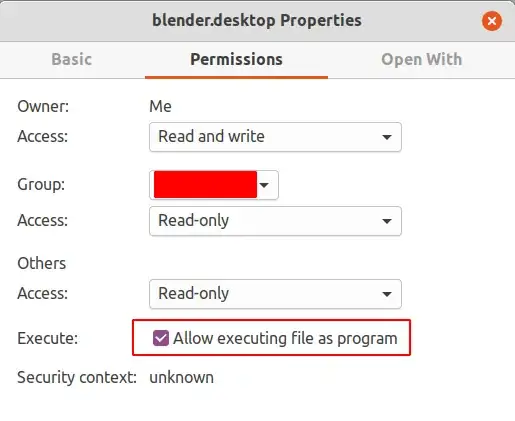
blender files, and the space is throwing it off. Change the folder name toblender, re-edit the .desktop file, and it'll all work. Stick with me. – heynnema Jul 08 '20 at 00:17My Name. – heynnema Jul 08 '20 at 00:23blender filesfolder toblender? – heynnema Jul 08 '20 at 00:32MY NAMEreally has no spaces in it, correct? Did you also change the Icon= line? Did you rename the .desktop file? And you made the two mods from my notes, yes? – heynnema Jul 08 '20 at 00:38blender filestoblenderyou removed the trailing space, yes? Retry the Super key launch. – heynnema Jul 08 '20 at 00:49ls -al ~/.local/share/applicationsandcat ~/.local/share/applications/blender.desktop(and DON'T REDACT ANYTHING), andls -al ~/Documents/blender. It's more difficult because it didn't come with a nice .deb installer, and because we're doing something wrong. I installed blender on my system with the same instructions that's in my answer, and it works just fine. – heynnema Jul 08 '20 at 02:54