My kernel version is 5.4.0-40
Here is my lspci output for audio device:
Audio device: NVIDIA Corporation TU106 High Definition Audio Controller (rev a1)
I tried to reinstall nvidia driver but it didn't work what can I do else
Here is PaVuControl screenshot:
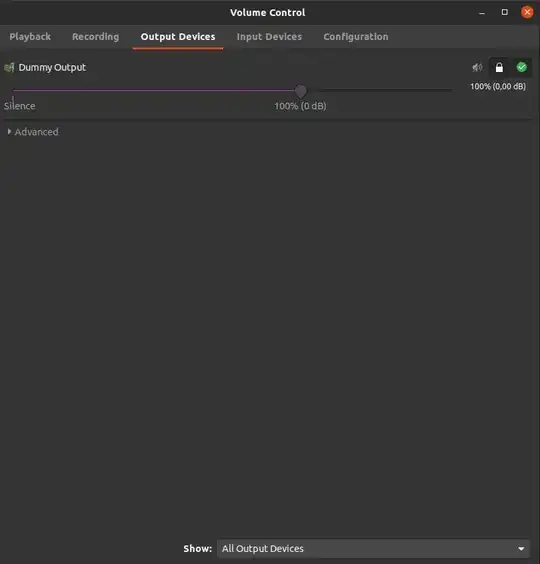
apt install --reinstall alsa-base alsa-firmware-loaders alsa-oss alsa-source alsa-tools alsa-tools-gui alsa-utils alsamixergui– Ahmet Özer Jul 24 '20 at 00:35