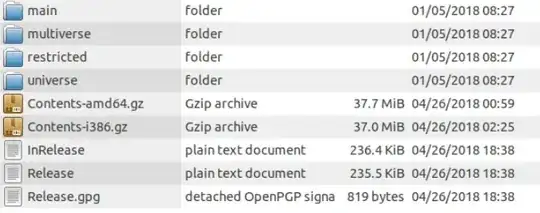Previously I had visited this discussion and I am still not getting a full answer. As was mentioned in the accepted answer of the above link:
apt-get updatedownloads the package lists from the repositories and "updates" them to get information on the newest versions of packages and their dependencies. It will do this for all repositories and PPAs.
What actually is meant by "downloads the package lists"?. If I'm not wrong, the package lists are already stored in my local computer. I mean, the packages (maybe old versions of them) are already in my computer and of source there is also the list in /var/apt/lists.
Even if it needs to download the package lists, then that must be a .txt or similar file. Then why is this indicated?
fetching 17.6 mb from https://..mirror...
I mean, how can the package list be so large, if there are few hundreds packages in total only, including all modules and libs?
Can someone make it more clear for me?