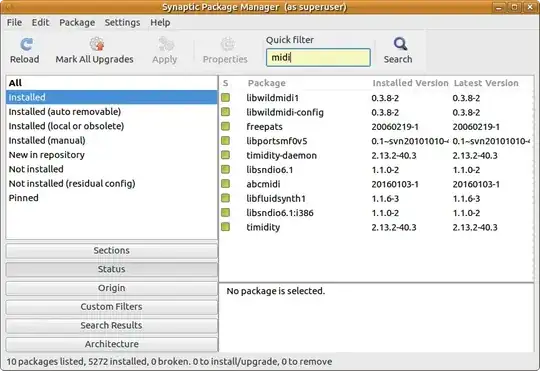I want to use Synaptic Package Manager to search for a keyword and list all packages that contain that keyword in the name or description of the package. I can search for keywords in synaptic, but this shows both installed and not installed packages in a list. How can I search for a package, and only list ones that are installed? When I click status and list all installed packages, and then try to search, I only get the same list with both installed and not installed packages.
Asked
Active
Viewed 2,127 times
1 Answers
6
You need to install one extra package -
sudo apt-get install apt-xapian-index
to get Quick filter field between Properties and Search buttons
then rebuild the search engine index via command:
sudo update-apt-xapian-index -vf
and then restart Synaptic.
-
-
@kris Package
apt-xapian-indexseems to me to be installed by default.apt search apt-xapian-indexreturnsapt-xapian-index/jammy,jammy,now 0.51ubuntu1 all [installed,automatic]on my system. – MDeBusk Oct 22 '22 at 20:19