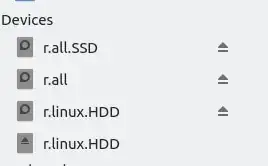I had a single HDD with 2 partitions, one for the OS and the other for my data. Now I added a SSD and made a fresh Linux install, following the same 2-partitions logic. Result: now I have 2 hard drives and a total of 4 partitions:
- HDD1: old Linux installation
- HDD2: my data
- SSD1: new Linux installation
- SSD2: my new space for data
I changed the BIOS boot order and I can chose between old and new Linux at start up. I can enter into the new Linux installation (not into the old one, but that is not a problem now).
I want the 4 partitions to be normally accessible, with only the new Linux installation (SSD1) as the OS partition. The other 3 should be "normal data use" partitions.
So my objectives are:
- have the 4 partitions mounted and writable at start up,
- remove the grub menu at startup (I want to go directly for the new installation) (Edit: see solution here),
The problems:
- Only SSD1 (new Linux) and HDD2 (old data) are mounted and writable at startup. SDD2 (new data) seems to be mounted but I can not write on it. HDD1 (old Linux) is not even mounted.
- I don't know how to deactivate grub's "choose OS" at startup (Edit: solved using this post)
I have done and solved fstab problems before, but apparently I ..ehem.. enough to ask again for help with the same thing (facepalm)
I have tried with Disks but I can't seem to solve it.
This is the output of sudo blkid
/dev/sda1: LABEL="r.linux.HDD" UUID="20e5d70f-3982-482d-a9eb-3dfeaf8f6fd7" TYPE="ext4" PTTYPE="dos" PARTUUID="63f35bc3-01"
/dev/sda2: LABEL="r.all" UUID="96782954-2c88-4c7a-87d1-f42396d80456" TYPE="ext4" PARTUUID="63f35bc3-02"
/dev/sdb1: LABEL="Linux_SSD" UUID="eea663dc-aa20-4029-a86e-7f9f8ce67bbe" TYPE="ext4" PARTUUID="bd5fa220-01"
/dev/sdb2: LABEL="r.all.SSD" UUID="373e4ca3-d51e-4ffa-b546-4e8a815a5c17" TYPE="ext4" PARTUUID="bd5fa220-02"
/dev/loop0: TYPE="squashfs"
/dev/loop1: TYPE="squashfs"
/dev/loop2: TYPE="squashfs"
This is the output of sudo fdisk -l
Disk /dev/loop0: 54.97 MiB, 57618432 bytes, 112536 sectors
Units: sectors of 1 * 512 = 512 bytes
Sector size (logical/physical): 512 bytes / 512 bytes
I/O size (minimum/optimal): 512 bytes / 512 bytes
Disk /dev/loop1: 163.68 MiB, 171618304 bytes, 335192 sectors
Units: sectors of 1 * 512 = 512 bytes
Sector size (logical/physical): 512 bytes / 512 bytes
I/O size (minimum/optimal): 512 bytes / 512 bytes
Disk /dev/loop2: 29.84 MiB, 31272960 bytes, 61080 sectors
Units: sectors of 1 * 512 = 512 bytes
Sector size (logical/physical): 512 bytes / 512 bytes
I/O size (minimum/optimal): 512 bytes / 512 bytes
Disk /dev/sda: 931.53 GiB, 1000204886016 bytes, 1953525168 sectors
Disk model: ST1000LM024 HN-M
Units: sectors of 1 * 512 = 512 bytes
Sector size (logical/physical): 512 bytes / 4096 bytes
I/O size (minimum/optimal): 4096 bytes / 4096 bytes
Disklabel type: dos
Disk identifier: 0x63f35bc3
Device Boot Start End Sectors Size Id Type
/dev/sda1 108544 297068543 296960000 141.6G 83 Linux
/dev/sda2 297068544 1953519615 1656451072 789.9G 83 Linux
Disk /dev/sdb: 223.58 GiB, 240057409536 bytes, 468862128 sectors
Disk model: WDC WDS240G2G0A-
Units: sectors of 1 * 512 = 512 bytes
Sector size (logical/physical): 512 bytes / 512 bytes
I/O size (minimum/optimal): 512 bytes / 512 bytes
Disklabel type: dos
Disk identifier: 0xbd5fa220
Device Boot Start End Sectors Size Id Type
/dev/sdb1 2048 163842047 163840000 78.1G 83 Linux
/dev/sdb2 163842048 468856831 305014784 145.5G 83 Linux
And this is my current fstab file
<file system> <mount point> <type> <options> <dump> <pass>
UUID=eea663dc-aa20-4029-a86e-7f9f8ce67bbe / ext4 defaults,discard 0 1
UUID=373e4ca3-d51e-4ffa-b546-4e8a815a5c17 /media/user00/r.all.SSD ext4 defaults 0 0
UUID=96782954-2c88-4c7a-87d1-f42396d80456 /media/user00/r.all ext4 nosuid,nodev,nofail,x-gvfs-show 0 0
UUID=20e5d70f-3982-482d-a9eb-3dfeaf8f6fd7 /media/user00/r.linux.HDD ext4 defaults 0 0
tmpfs /tmp tmpfs defaults,noatime,mode=1777 0 0
I have tried many things with fstab, but at this point I am trying out blindly...
Could you please help me, once again, to solve the fstab problem? Later, how to disable grub's menu?
THANKS!
Edit00: I followed @oldfred advice (thanks!) and later I took ownership of all partitions, so I solved the first objective. This is how my new fstab looks like:
# <file system> <mount point> <type> <options> <dump> <pass>
UUID=eea663dc-aa20-4029-a86e-7f9f8ce67bbe / ext4 defaults 0 1
UUID=96782954-2c88-4c7a-87d1-f42396d80456 /media/user00/r.all ext4 defaults,noatime 0 2
UUID=373e4ca3-d51e-4ffa-b546-4e8a815a5c17 /media/user00/r.all.SSD ext4 defaults,noatime 0 2
UUID=20e5d70f-3982-482d-a9eb-3dfeaf8f6fd7 /media/user00/r.linux.HDD ext4 defaults,noatime 0 2
tmpfs /tmp tmpfs defaults,noatime,mode=1777 0 0
The only strange thing is that now I see something like 'two instances' of the same partition in the File Manager (see the two last, both 'r.linux.HDD'):
and when I click in the last one at the bottom I get this message:

Could it be that the problem comes from the mounting options in fstab?
Edit01: I solved problem 2) as well, I edited the question to include the source of the solution.