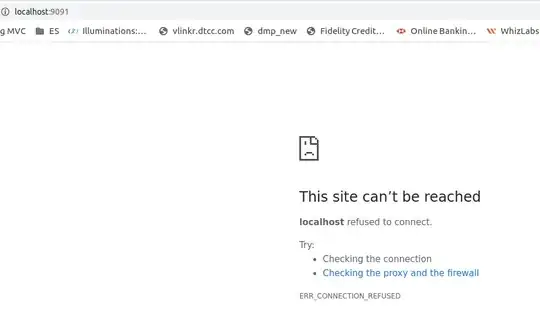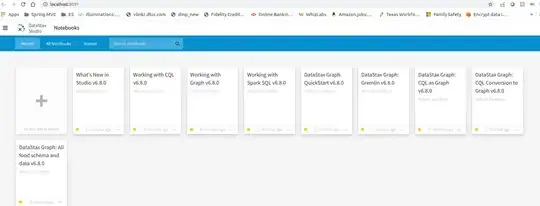I followed this link to install datastax studio. I have the right Java version also:
java -version
java version "1.8.0_181"
But still the datastax studio is not rendering anything on localhost port 9091. /etc/hosts is good
cat /etc/hosts
127.0.0.1 localhost
127.0.1.1 ashu-XPS-8930
The following lines are desirable for IPv6 capable hosts
::1 ip6-localhost ip6-loopback
fe00::0 ip6-localnet
ff00::0 ip6-mcastprefix
ff02::1 ip6-allnodes
ff02::2 ip6-allrouters
Somebody else also facing the same issue? Internet and everything else is working.
cat catalina0.log
Jul 11, 2020 12:26:11 PM org.apache.coyote.AbstractProtocol init
INFO: Initializing ProtocolHandler ["http-nio-127.0.0.1-9091"]
Jul 11, 2020 12:26:11 PM org.apache.tomcat.util.net.NioSelectorPool getSharedSelector
INFO: Using a shared selector for servlet write/read
Jul 11, 2020 12:26:11 PM org.apache.catalina.core.StandardService startInternal
INFO: Starting service [Tomcat]
Jul 11, 2020 12:26:11 PM org.apache.catalina.core.StandardEngine startInternal
INFO: Starting Servlet Engine: Apache Tomcat/8.5.15
Jul 11, 2020 12:26:11 PM org.apache.catalina.startup.ContextConfig getDefaultWebXmlFragment
INFO: No global web.xml found
Jul 11, 2020 12:26:12 PM org.apache.catalina.core.ApplicationContext log
INFO: No Spring WebApplicationInitializer types detected on classpath
Jul 11, 2020 12:26:13 PM org.apache.catalina.core.ApplicationContext log
INFO: No Spring WebApplicationInitializer types detected on classpath
Jul 11, 2020 12:26:14 PM org.apache.catalina.core.ApplicationContext log
INFO: No Spring WebApplicationInitializer types detected on classpath
Jul 11, 2020 12:26:16 PM org.apache.catalina.core.ApplicationContext log
INFO: No Spring WebApplicationInitializer types detected on classpath
Jul 11, 2020 12:26:16 PM org.apache.catalina.core.ApplicationContext log
INFO: Initializing Spring root WebApplicationContext
Jul 11, 2020 12:26:28 PM org.glassfish.jersey.server.ApplicationHandler initialize
INFO: Initiating Jersey application, version Jersey: 2.9 2014-05-22 05:12:10...
Jul 11, 2020 12:26:28 PM org.apache.catalina.core.ApplicationContext log
INFO: Initializing Spring FrameworkServlet 'websocket-servlet'
Jul 11, 2020 12:26:30 PM org.apache.catalina.core.ApplicationContext log
INFO: No Spring WebApplicationInitializer types detected on classpath
Jul 11, 2020 12:26:30 PM org.apache.coyote.AbstractProtocol start
INFO: Starting ProtocolHandler ["http-nio-127.0.0.1-9091"]
Other logs
cat studio.log
12:26:31.091 [main] INFO com.datastax.studio.server.Bootstrap ID: TS: - NOTE: Studio will only be accessible on this machine.
To enable remote connections, modify the httpBindAddress setting in configuration.yaml to 0.0.0.0 (all addresses) or a publicly accessible address. However, note that doing so may introduce a security risk.
Visit https://docs.datastax.com/en/allStudioConfig/ for configuration documentation.
Studio 6.8.1-8e0de02 is now running at: http://localhost:9091
12:26:31.091 [main] INFO com.datastax.studio.server.Bootstrap ID: TS: - Startup in 20732 millis