I have been using Ubuntu for a few years now, but am now faced with running out of space for the Ubuntu partition on the newest desktop that I built. Both Windows 10 and Ubuntu 20.04 LTS are on a 500GB NVME drive. I use GRUB to access the different operating systems.
I have made an up-to-date Ubuntu USB drive with Ubuntu 20.04 LTS.
I have made a full backup of the Windows 10 partition. I have also backed up the few files that I don’t want to loose on the Ubuntu partition.
As you can see, I only allocated 15GB for Ubuntu and it is currently at 95% and I receive warnings about running out of space.
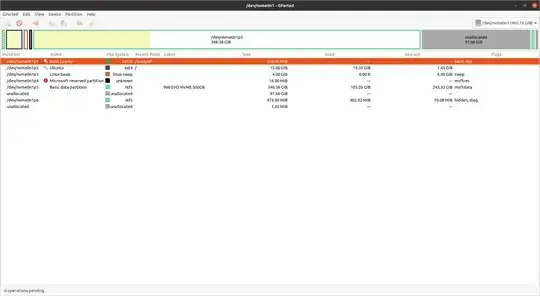
My question is how do I use Gparted from the Live USB drive to increase the space for Ubuntu? Do I have to increase the device above where I freed up space and move it up to where I can attach it to my Ubuntu partition? Is there an easier way? I have freed up 97.66GB that is currently unallocated. Both partitions seem to be working well.
Thank you for any input or direction to where this was previously answered. I did a search and couldn’t find out if I just have to move it up and then merge it, make it smaller, until I climb up to the Ubuntu partition at the top. I was hoping for an easier way!
It seems it would be a lot easier and a lot safer just to use the 100GB unallocated partition to load Ubuntu. Thank you again for your input.
– Paul Jul 13 '20 at 01:08