I have looked at the images and the video, and we are talking about a very common error regarding ACPI BIOS, it allows you to discover computer hardware components and solving this error is not easy because it varies depending on the device in use. Here are the three main methods that are right for me, but don't follow all these methods, make sure that what you used doesn't work before proceeding with the others:
- On the grub screen, press "e" and in the line with "Linux" add the following at the end
modprobe.blacklist=nouveau
- Disable ACPI: My solution is similar, but I recommend that you follow this even more
a) How do I disable ACPI when booting?
- If you can't solve the problem, you can use this last method:
a) Study the Lenovo BIOS and look for some settings by the use of ACPI,after format your computer and re-install your distro.
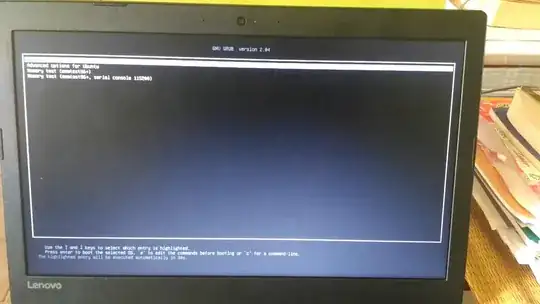
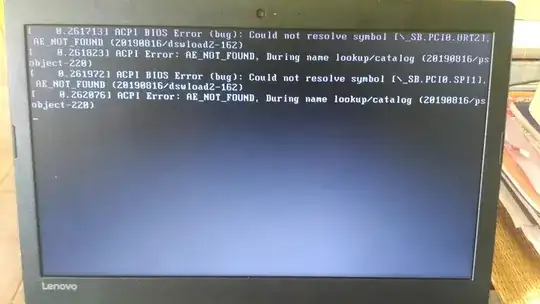

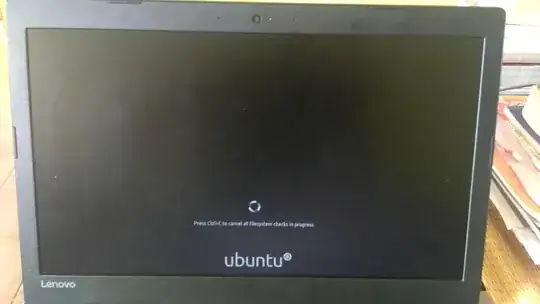
https://askubuntu.com/questions/1295510/not-able-to-install-ubuntu-20-04-alongside-windows-10-pro-dual-boot?noredirect=1#comment2201070_1295510
– sub Aug 14 '21 at 10:44