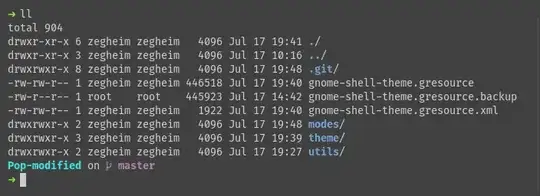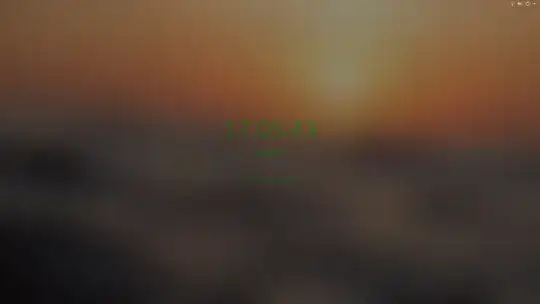I am aware from other posts that you can change e.g. the login screen background by modifying the css selector #lockDialogGroup in gdm3.css that you get when extracting the .gresource binary.
What is the equivalent for changing the clock / time font in the lock screen (screen shield)? I tried changing .unlock-dialog-clock and .unlock-dialog-clock-time but to not much result. Am I targetting the right selectors?
EDIT after discussion:
My workflow is as follows:
extract / edit / compile in ~/.local/share/gnome-shell/theme/Pop-modified, which is under version control (see below):
To apply the changes, I run the following command:
sudo cp ~/.local/share/gnome-shell/theme/Pop-modified/gnome-shell-theme.gresource /usr/share/gnome-shell/theme/Pop-modified/gnome-shell-theme.gresource
which is where gdm3-theme.gresource is pointing to, using update-alternatives (see below):
➜ update-alternatives --config gdm3-theme.gresource
There are 3 choices for the alternative gdm3-theme.gresource (providing /usr/share/gnome-shell/gdm3-theme.gresource).
Selection Path Priority Status
0 /usr/share/gnome-shell/theme/Pop/gnome-shell-theme.gresource 20 auto mode
1 /usr/share/gnome-shell/gnome-shell-theme.gresource 10 manual mode
- 2 /usr/share/gnome-shell/theme/Pop-modified/gnome-shell-theme.gresource 0 manual mode
3 /usr/share/gnome-shell/theme/Pop/gnome-shell-theme.gresource 20 manual mode
The actual edits are done as follows:
Rename
gdm3.cssandgnome-shell.csstogdm3-original.cssandgnome-shell-original.cssrespectively.Create new files called
gdm3.cssandgnome-shell.css, import the original css files and make all desired changes to these files.
Currently, the edits I made under #lockDialogGroup is in effect but not those under .unlock-dialog-clock.
GNOME shell version:
➜ gnome-shell --version
GNOME Shell 3.36.3
Contents of /usr/share/gnome-shell/modes:
➜ ls /usr/share/gnome-shell/modes
initial-setup.json pop.json ubuntu.json