I had a problem with installing Octave. Now I am unable to close it once it is opened. And I am unable to shutdown the computer. What path should I set, what /etc/environment should I set?
I had used these commands to install:
$ sudo apt-add-repository ppa:octave/stable
$ sudo apt-get update
$ sudo apt-get install octave
$ octave
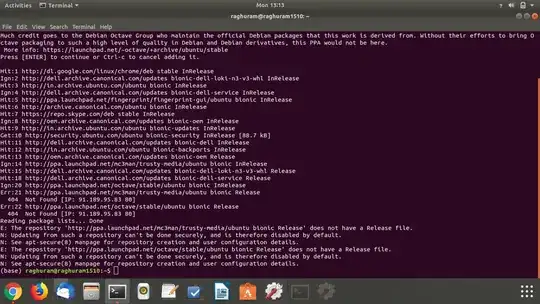
apt-add-repositoryandadd-apt-repositoryare synonyms. – N0rbert Jul 20 '20 at 13:31