After upgrading to 12.04 my fonts are now huge. The only way I have found to solve it, is by running the following command after startup:
$ sudo gnome-settings-daemon
** (process:3299): WARNING **: GDBus.Error:org.freedesktop.DBus.Error.ServiceUnknown: The name org.gnome.SessionManager was not provided by any .service files
** (gnome-settings-daemon:3285): WARNING **: Unable to register client: GDBus.Error:org.freedesktop.DBus.Error.ServiceUnknown: The name org.gnome.SessionManager was not provided by any .service files
** (gnome-settings-daemon:3285): WARNING **: Failed to get session for pid: GDBus.Error:org.freedesktop.ConsoleKit.Manager.GeneralError: Unable to lookup session information for process '3285'
** (gnome-settings-daemon:3285): WARNING **: Failed to get session for pid: GDBus.Error:org.freedesktop.ConsoleKit.Manager.GeneralError: Unable to lookup session information for process '3285'
(gnome-settings-daemon:3285): color-plugin-WARNING **: failed to get edid: unable to get EDID for output
[1335525273,000,xklavier.c:xkl_engine_start_listen/] The backend does not require manual layout management - but it is provided by the application
(gnome-settings-daemon:3285): libappindicator-CRITICAL **: app_indicator_set_label: assertion `IS_APP_INDICATOR (self)' failed
(gnome-settings-daemon:3285): color-plugin-WARNING **: unable to get EDID for xrandr-default: unable to get EDID for output
(gnome-settings-daemon:3285): color-plugin-WARNING **: failed to reset xrandr-default gamma tables: gamma size is zero
Can somebody help solve this problem?
Update 2: I have the same problem in unity
Update 1: Attached screenshot:
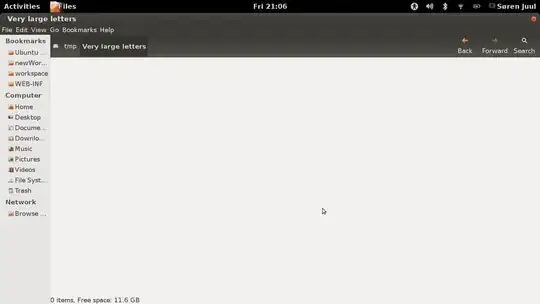
Update 3 To follow up, I never found a solution and ended up reinstalling it all