So my last laptop broke and I tried to restore the files from my internal ssd harddrive. I bought an adapter from the harddrive and plugged it into another computer running ubuntu. It asked me for a passphrase, i entered it but it only mounted a small folder containing things I don't care about.
Update: Screenshot with Parittion 3 LUKS selected

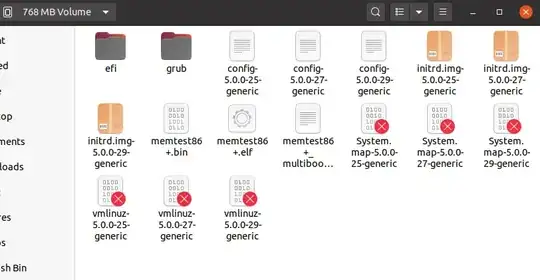


udisksctl unlock -b /dev/sda#...udisksctl mount -b /dev/sda#... I believe this mounts in /media... other options to investigate with on the manpage... – WU-TANG Jul 23 '20 at 14:23sudo vgscandown the list. You may want to copy and paste the commands and their outputs from terminal to your question. Best of luck! – user68186 Jul 23 '20 at 16:01