I have Ubuntu Focal Fossa.
I cannot install Unetbootin and use it as i've always used it in the past.
This is what I've tried:
sudo add-apt-repository ppa:gezakovacs/ppa
sudo apt-get update
And when I try: sudo apt-get install unetbootin
This happens:
sudo apt-get install unetbootin
Reading package lists... Done
Building dependency tree
Reading state information... Done
Some packages could not be installed. This may mean that you have
requested an impossible situation or if you are using the unstable
distribution that some required packages have not yet been created
or been moved out of Incoming.
The following information may help to resolve the situation:
The following packages have unmet dependencies:
unetbootin : Depends: libgcc-s1 (>= 3.0) but it is not installable
Depends: libqt4-network (>= 4:4.5.3) but it is not going to be installed
Depends: libqtcore4 (>= 4:4.7.0~beta1) but it is not going to be installed
Depends: libqtgui4 (>= 4:4.5.3) but it is not going to be installed
Recommends: extlinux but it is not going to be installed
Recommends: unetbootin-translations but it is not going to be installed
Recommends: gksu but it is not installable or
kdesudo but it is not installable
E: Unable to correct problems, you have held broken packages.
None held packages either
I've tried dpkg --get-selections | grep hold and there is none held packages. In this case, the output says that there are packages that are not installable (?).
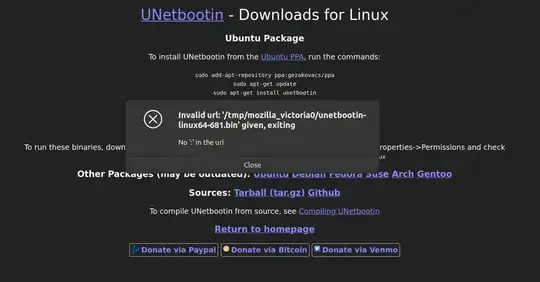
gnome-disksor mkusb for the same typical purpose, to create a boot drive in a USB drive or memory card. See this link and links from it for more details. – sudodus Jul 23 '20 at 15:25grep -r deb /etc/apt/sources.list /etc/apt/sources.list.d– nobody Jul 23 '20 at 15:46