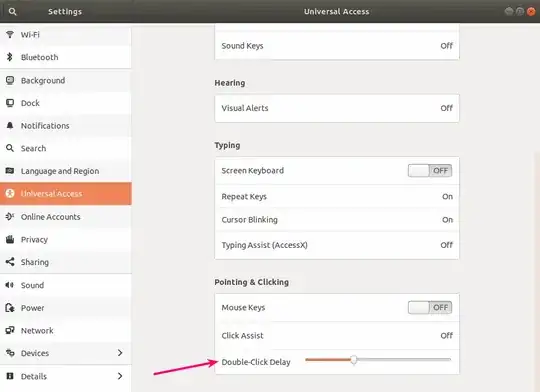Probably my mouse has reached it's EOL. So, whenever I press left click once, most of the times it double clicks. I know changing the mouse is the easiest thing to do but, I was wondering if there is any way by which I can set time interval between to consecutive clicks to decide whether second click should be considered or not.
I just measured my speed of double clicking and found the average time interval between two clicks is nearly 0.11-0.12 seconds. So any click who's time interval is less than 0.08 seconds from previous click should be ignored.
Will this need to make a kernel module or will this require to make changes in driver source code.