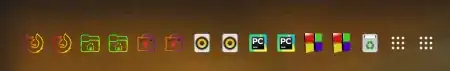When I unlock the screen on my Ubuntu 20.04, every app icon is duplicated(picture link below)
My extension: Dash to Dock
My customisation:
- Theme: Adapta-Cyan-Nokto-Eta
- Icons: OieIcons
I use tweaks
Ubuntu 20.04 dock
I did some research(this link below): https://askubuntu.com/a/975230/1109086
But still the same thing. It happens only when I unlock the screen; when I reboot the laptop or log out and log in again, the docks are not duplicated.