I am installing SageMath from the source code, I get an issue while installing the tar.bZ2 file.
I am doing it giving the make -j4 command but I get the error shown below. I also have python3.8.2 by default on my ubuntu 20.04. Please kindly help me to remove this error. If I have to bring themake command into the path of sage then, how can I do? Please kindly help.
Note: I have gone through some similar posts on this plateform, but yet my problem is not solved. I am sure there is no GNU issue because GNU Make 4.2.1 is present by default in the system.
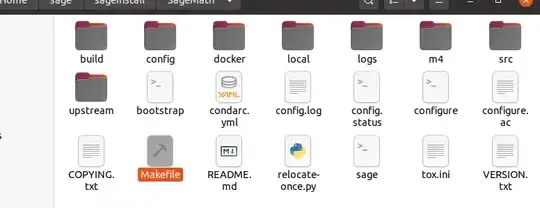

Thank yoou in adavance