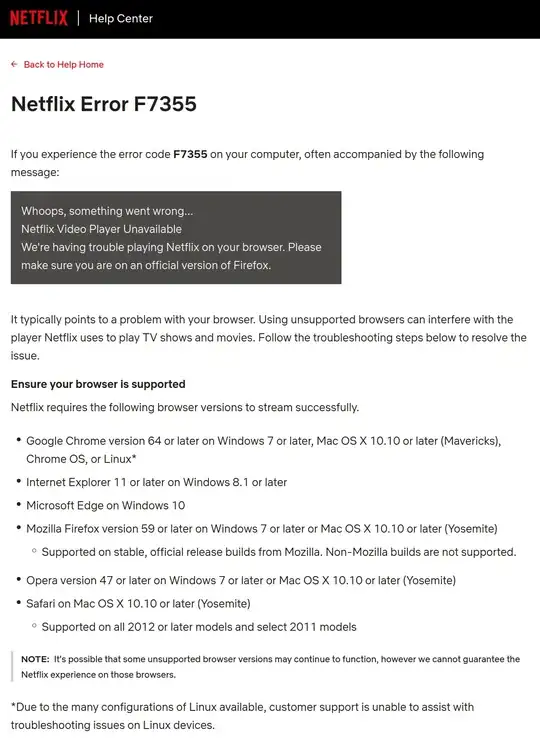I have Ubuntu 20.04 LTS (Focal Fosa) minimal installation on my machine.
I can't stream Netflix videos. It returns Error Code F7355.
Same problem happens with Firefox and Chromium.
DRM is activated by default.
I did not have this problem with previous full/normal installations of Ubuntu.
- 1,340
- 1
- 11
- 23
1 Answers
THE ISSUE
Ubuntu's minimal installation (20.04 and previous versions) doesn't come with one or some codecs required for streaming Netflix. It's not an issue with the web browser (Firefox, Chromium, etc), nor with DRM, since it comes activated by default these days.
The error message informed by Netflix doesn't help to understand nor to solve the issue (image below copied from https://help.netflix.com/en/node/105186).
THE SOLUTION
- Close Firefox.
- Open the terminal and install
FFMPEG:
sudo apt install ffmpeg
- Close the terminal.
- Re-open Firefox.
- Done!
NOTES
FFMPEG is a complete, cross-platform solution to record, convert and stream audio and video. It's known as the "Swiss-army-knife in the field"!
I am just not sure exactly witch of it's dependency libraries solves the problem.
At Ask Ubuntu Question 1237114 the solution is attributed tolibavcodec-extra. Actually, I thinklibavcodec-ffmpeg-extra56, witch is a dependency of bothffmpegandlibavcodec-extra, is where relies the solution. Didn't try it alone though.
- 1,340
- 1
- 11
- 23
-
Doesn't work as of Oct 8, 2020 on a fresh install of Ubuntu and firefox. Unable to stream from any paid site, but youtube works before and after trying to this tut... – jamie Oct 09 '20 at 02:58
-
@jamie Is DRM enabled on your Firefox installation? – Felipe G. M. Maia Nov 10 '20 at 00:58