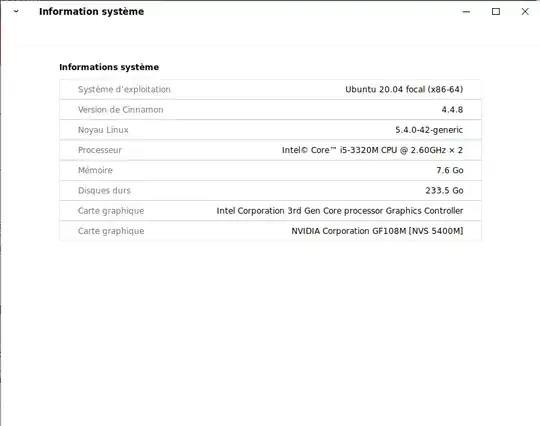Cinnamon available via apt/default Ubuntu repository is not latest one.
You have two options to install latest stable version of Cinnamon.
Note: This PPA does not have any packages for Ubuntu 20.04, and method 1) does not work.
1) Install latest version of cinnamon via below PPA
sudo add-apt-repository ppa:embrosyn/cinnamon
sudo apt update && sudo apt install cinnamon
If you want latest version than available via ppa, you can proceed for below option.
2) Compile and install Latest Cinnamon from source code
Install dependencies to compile Cinnamon.
sudo apt update
sudo apt install dpkg-dev
Get the latest source code for muffin and cinnamon github repositories.
git clone git://github.com/linuxmint/muffin.git
git clone git://github.com/linuxmint/Cinnamon.git
Compile and install the latest build of muffin.
cd muffin
sudo dpkg-buildpackage -d
It will take few minutes to compile source code and create debian packages. You will be able to see following packages placed after successful build where your repo was cloned. Go one dir back.
cd ../
Below is output after I compiled source code.
gir1.2-meta-muffin-0.0_4.6.2_amd64.deb
muffin-common_4.6.2_all.deb
libmuffin0_4.6.2_amd64.deb
muffin-dbg_4.6.2_amd64.deb
muffin_4.6.2_amd64.deb
muffin-doc_4.6.2_all.deb
Install latest muffin.
sudo dpkg -i *.deb
Compile and install latest stable Cinnamon by below command.
cd Cinnamon
sudo ./autogen.sh
sudo dpkg-buildpackage -d
Go one directory back. You will be able to find following latest cinnamon packages.
cd ../
Below is output I got after compiling source code.
cinnamon-dbg_4.6.6_amd64.deb
cinnamon_4.6.6_amd64.deb
cinnamon-doc_4.6.6_all.deb
cinnamon-common_4.6.6_all.deb
Install latest Cinnamon packages.
sudo dpkg -i *.deb
Check Cinnamon version.
cinnamon --version
Below is example output after installation of latest Cinnamon available as of now.
kk@kk-focal:~$ cinnamon --version
Cinnamon 4.6.6