Thank you for reading. I am still having issue with power regression on my Asus K53SV after doing a fresh install of Ubuntu 12.04 (I have this issue with Ubuntu 11.10 as well). Thus a helpful guy told me to check my drivers. Now, my graphic driver itself is a problem. I have two problems now :(
If I go to System Settings > Details > Graphics, it shows "Graphic Unknown".
And if I go to System Settings > Additional Drivers, it returned nothing in the list and only with a description "No proprietary drivers are in use on this system".
I have my Windows 7 as my primary OS, I install Ubuntu using Wubi and dual boot them. My battery last for 4-5 hours on Windows 7 but only 2 hours on Ubuntu. My screen resolution in Ubuntu is 1366x768(16.9) even without bothering about Nvidia thing. The very first time I installed Ubuntu 11.10 using Wubi I can see there are NVidia drivers appear as a list under Additional Drivers, but no longer seeing it after the second installation of my Ubuntu 11.10. :(
I would really hope to fix the NVidia issue so that I can see if it helps in settling my power regression issue. Your kind inputs/comments would be very much appreciated. Thank you. :)
*Edit: I have added updates to my situation down there. It's getting better yet complicated as well :/
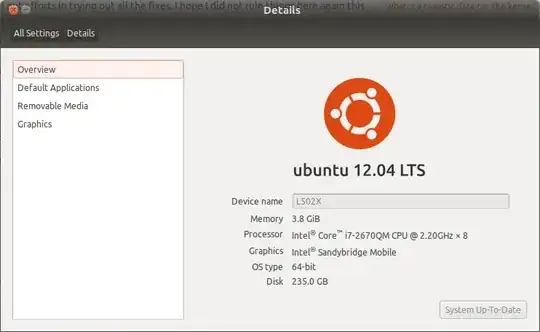 OR:
OR:


root@theta:~# lspci | grep VGA 00:02.0 VGA compatible controller: Intel Corporation 2nd Generation Core Processor Family Integrated Graphics Controller (rev 09) 01:00.0 VGA compatible controller: NVIDIA Corporation GF108 [GeForce GT 540M] (rev ff)
– David Apr 29 '12 at 03:46