Zoom icon is covering the clock. Other icons do the same.
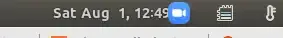
This is on Ubuntu 18.04 using GNOME on Xorg.
How do I make sure this does not happen?
From this cropped screenshot that you have added to the question, it looks like you have too many indicator icons in your top-right status area. Also the fact that the default spacing between the icons in the status area is quite large made the matter worse in your case.
So you might want to reduce the spacing between the icons in the status area first. You can do that by using the Status Area Horizontal Spacing GNOME extension (Refer to this Q&A to learn about installing and managing GNOME Shell extensions):

Also might want disable/remove unnecessary icons from the the status area.