I'm wanting to do a minimal install of Ubuntu 20.04 LTS on a VM I'm making. My original thought was to use either the network installer or the minimal CD, but both of those seem to be gone right now. How would I be able to get that kind of install on 20.04 LTS?
-
I have a similar problem, and worked out a solution using cloud images. I posted it here today. Hope this helps... – MastroGeppetto Oct 19 '20 at 17:03
-
how big is the minimum install of this version of ubuntu? – Patoshi パトシ Jul 04 '21 at 11:15
3 Answers
The Netinstall/Minimal image (two names for the same thing) was a byproduct of the Debian installer server build. While popular with some users, the Ubuntu developers never supported it.
Ubuntu Server and Ubuntu Desktop migrated to a new installer between 20.04 and 22.04, so the Netinstall image will longer be created. The final 20.04 Netinstall image is here.
Newer releases of Ubuntu Desktop include a Minimal option of the regular installer; a separate Netinstall image is no longer needed.
Newer releases of Ubuntu Server are already fairly minimized. But there are options for folks who want to get their Server install even slimmer:
For a VM, consider using a daily cloud image: https://cloud-images.ubuntu.com/focal/current/
For Bare Metal, consider simply using an older Netinstall image, then release-upgrading those minimal packages to 20.04, then installing the rest of your system.
Netbooting the server installer is still possible, see https://discourse.ubuntu.com/t/netbooting-the-live-server-installer/14510
There are many other options: Vagrant, pre-built VMs, Ubuntu Core, Ubuntu Base, etc. It really depends upon what you want your final system configuration to look like.
- 62,253
-
So what you're saying is that I would be best off using the server installer? (The VM is intended to be a dev/testing VM for a program I'm writing, so pretty much all I'd need is Xfce, VS Code, NodeJS, and MySQL) – Tyll'a Aug 03 '20 at 00:50
-
1All of the options will get you there. What's best is what you are most comfortable using. For a testing environment, I recommend getting as close to a user environment as possible...that means a real desktop install. Sure it might be slow...but so what? You are looking for bugs, not performance. – user535733 Aug 03 '20 at 01:05
-
2The netboot image is still generated, but has been renamed legacy. The Ubuntu devs say it will no longer be available in Ubuntu 20.10, which I think would be a shame – Andrew Lowther Aug 03 '20 at 14:32
-
@AndrewLowther edited to address your comment. Any community volunteer with the requisite skills and interest can step up to continue creating the mini.iso, and indeed to make it a supported method of install. All that lacks is one volunteer.... – user535733 Aug 03 '20 at 15:14
-
2how should we use the daily cloud image, it is not .iso formatted and vmare can not use it. – ZhaoGang Feb 10 '21 at 06:10
-
1@ZhaoGang please open a new question for that. Please do not hijack an answer with a tangential new question. – user535733 Feb 10 '21 at 06:24
You still can get netboot installer (mini.iso, for now it is called Legacy Ubuntu Server Installer) from direct link below
- 99,918
You can select "Minimal installation" in the graphic assistant. This will install a web browser and basic utilities. But you still have to download the full 3Gb iso for that.
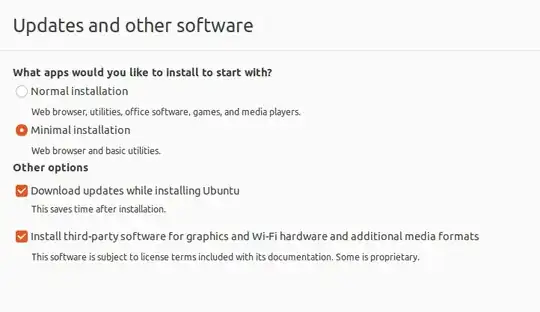
- 101