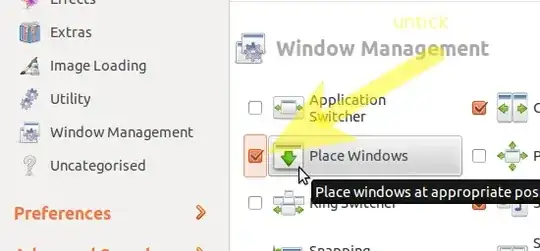I have just moved into 12.04 and exploring gnome classic I have realized that when fullscreen youtube the top panel and the inferior panel remains there.
This happens also in VLC, but first everythin seems ok and after one minute or so it happens the same thing than in youtube.