I have installed Ubuntu 20 alongside Windows 10, then removed Ubuntu and grub issues were also solved, now I am unable to install Ubuntu 20 again.
I am installing through USB and a black screen comes with some lines.
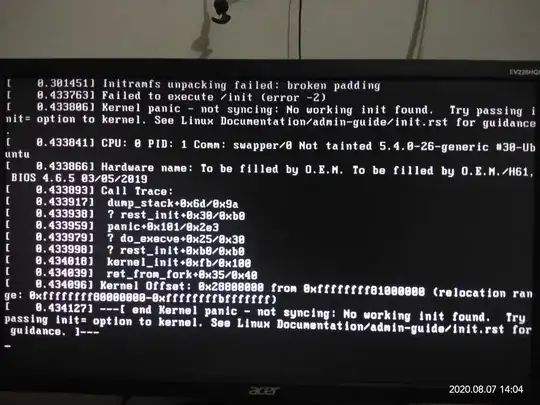
It is when I am booting the installer. Ubuntu is not installed on my system.