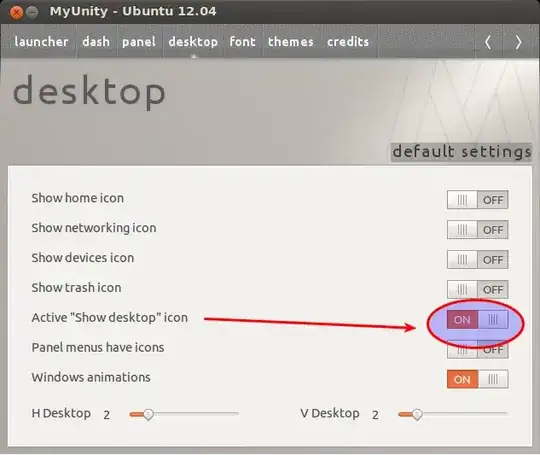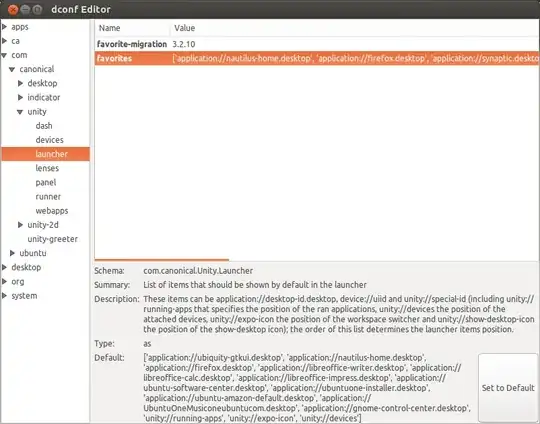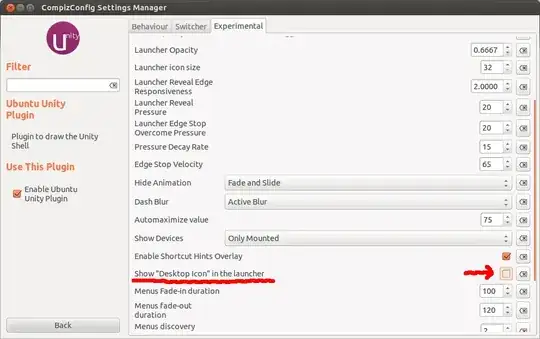For 12.10
We have created a script that lets you enable/disable show-desktop icon. If you dont want to install a separate tool, grab our script and run it.
It is hosted on bitbucket at https://bitbucket.org/jpmahesh/unity-reset
Or if you are lazy and prefer not to open another page, here's the snippet.
#!/usr/bin/python
from gi.repository import Gio
import argparse
parser = argparse.ArgumentParser(description='Enable or disable show-desktop icon')
optiongroup=parser.add_mutually_exclusive_group(required=True)
optiongroup.add_argument('-e','--enable',action='store_true',help='Add show-desktop icon to launcher')
optiongroup.add_argument('-d','--disable',action='store_true',help='Remove show-desktop icon from launcher')
args=parser.parse_args()
gsettings=Gio.Settings("com.canonical.Unity.Launcher")
launcherfav=gsettings.get_strv('favorites')
shwdsktp="unity://desktop-icon"
def remove_show_desktop():
if shwdsktp in launcherfav:
print "Show desktop is currently enabled."
print "Removing show desktop"
launcherfav.remove(shwdsktp)
gsettings.set_strv('favorites',launcherfav)
print "DONE"
else:
print "Looks like the show desktop icon is already hidden"
print "Nothing to do then. Tada!"
def add_show_desktop():
if shwdsktp not in launcherfav:
print "Show desktop icon is currently hidden"
print "Adding it to launcher"
launcherfav.append(shwdsktp)
gsettings.set_strv('favorites',launcherfav)
print "DONE"
else:
print "Looks like the show-desktop icon is already visible"
print "Nothing to do then. Tada!"
if args.enable :
add_show_desktop()
if args.disable :
remove_show_desktop()
Usage:
Save the above code in a file called show-desktop.py and in a terminal, run:
python show-desktop.py -e to show the icon
python show-desktop.py -d to hide it.
python show-desktop.py -h to see the usage message.
By default(without any arguments), it just prints the usage message and exits.
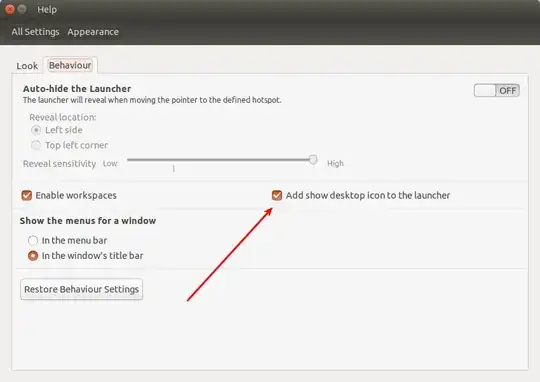
 and there you will have the option to active "Show Desktop".
and there you will have the option to active "Show Desktop".